When I originally created Synology packages for Java in 2011 I noticed that they are being referred to by some diverse projects, and one that caught my eye was OpenRemote. Since a NAS is a low power always-on system, it’s a perfect candidate to run home automation control software. OpenRemote aims to be the integration and control layer for a huge range of devices and sensors which use a substantial variety of protocols – as the project’s strapline summarizes:
OpenRemote is the Open Source Middleware for the Internet of Things.

This new version of the package is a significant update to version of 2.6.2 of the OpenRemote Controller. I selected this version because the drools component has been updated so that OpenRemote will run on Java 8. I have integrated the application with DSM’s Package Center and the software icons will be shown in main DSM applications menu when the package is running (button in the top left corner):
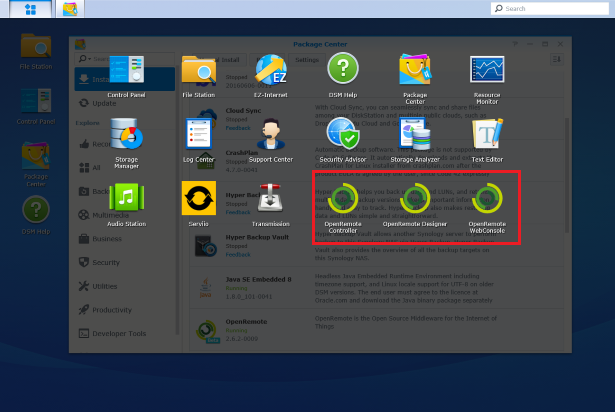
To use the software you will need to register for an OpenRemote Designer 2.5 account here. You will have to purchase this via the order process but notice the discount code for personal use which brings the price back to zero. If you had already created designs on OpenRemote versions prior to 2.5 there is a migration process to transfer this to the new version, though it looks like the OpenRemote documentation is overdue a tidy – much of it is clearly outdated.
Synology Package Installation
- In the Advanced tab of the DSM User control panel enable the User Home service.
- In Synology DSM’s Package Center, click Settings and add my package repository:
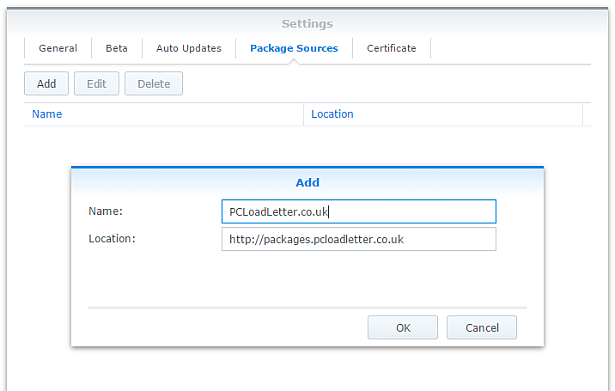
- The repository will push its certificate automatically to the NAS, which is used to validate package integrity. Set the Trust Level to Synology Inc. and trusted publishers:
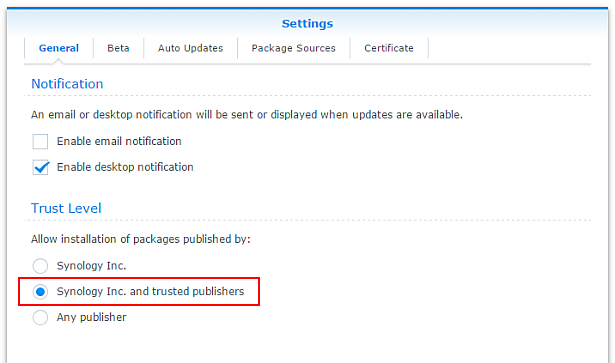
- OpenRemote appears to need the unlimited cryptography policy files for the Java Cryptography Extension which are not included by default. If you want to use the Synology Java package you will need to manually install these policy files yourself, however I would recommend using my own Java SE Embedded package which does this automatically. Read the instructions on that page carefully too. Ensure you select Unlimited Strength Cryptography in the package installation menu:
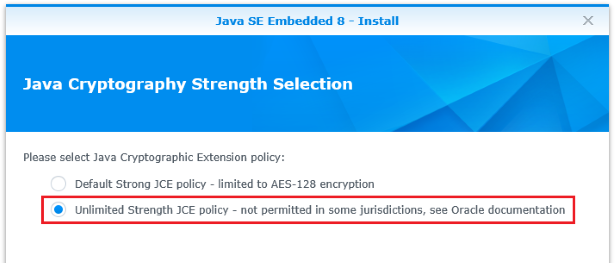
- Browse the Community section in Package Center to install OpenRemote:

The repository only displays packages which are compatible with your specific model of NAS. The OpenRemote package contains no native binaries at all, so it will work on any NAS that can run Java. This package does now require at least DSM 5.0.
Notes
- You will only be able to sync the Controller with your Designer account once you have designed something. Until then, the sync will fail. This is normal.
- Since this package does not include native binaries, if you need drivers for additional devices such as USB serial dongles, USB Z-Wave adapters etc., you will need to find these elsewhere. Rather than duplicating effort I will defer to the expertise of fellow Synology package developer jadahl who seems to have this part covered already.
- Previous versions of this package required a port change to TCP18581 for the controller which required a matching config change in OpenRemote Designer. This is no longer necessary since the Controller now uses TCP8688 by default which does not clash with any Synology services.
- OpenRemote saves your designs in the cloud with your online account, and the controller syncs with those designs. This means that you can uninstall the package without losing your designs.
- You can see the Controller’s log in Package Center
- DSM Package Center installs the application to /var/packages/OpenRemote/target. If you need to edit config files, or look at other logs in detail via SSH – that’s where you’ll find them.
Package scripts
For information, here are the package scripts so you can see what it’s going to do. You can get more information about how packages work by reading the Synology 3rd Party Developer Guide.
installer.sh
#!/bin/sh
#--------OPENREMOTE installer script
#--------package maintained at pcloadletter.co.uk
DOWNLOAD_FILE="OpenRemote_Controller.zip"
DOWNLOAD_PATH="https://github.com/openremote/Controller/releases/download/v2.6.0_beta"
DOWNLOAD_URL="${DOWNLOAD_PATH}/${DOWNLOAD_FILE}"
EXTRACTED_FOLDER="OpenRemote-Controller"
DAEMON_USER="`echo ${SYNOPKG_PKGNAME} | awk {'print tolower($_)'}`"
DAEMON_PASS="`openssl rand 12 -base64 2>/dev/null`"
DAEMON_ID="${SYNOPKG_PKGNAME} daemon user"
ENGINE_SCRIPT="openremote.sh"
CATALINA_PID="${SYNOPKG_PKGDEST}/${SYNOPKG_PKGNAME}.pid"
#'ua' prefix means wget user-agent will be customized
INSTALL_FILES="ua${DOWNLOAD_URL}"
TEMP_FOLDER="`find / -maxdepth 2 -path '/volume?/@tmp' | head -n 1`"
source /etc/profile
pre_checks ()
{
if [ -z ${JAVA_HOME} ]; then
echo "Java is not installed or not properly configured. JAVA_HOME is not defined. " >> $SYNOPKG_TEMP_LOGFILE
echo "Download and install the Java Synology package from http://wp.me/pVshC-z5" >> $SYNOPKG_TEMP_LOGFILE
exit 1
fi
if [ ! -f ${JAVA_HOME}/bin/java ]; then
echo "Java is not installed or not properly configured. The Java binary could not be located. " >> $SYNOPKG_TEMP_LOGFILE
echo "Download and install the Java Synology package from http://wp.me/pVshC-z5" >> $SYNOPKG_TEMP_LOGFILE
exit 1
fi
#is the User Home service enabled?
if [ "`synogetkeyvalue /etc/synoinfo.conf userHomeEnable`" == "no" ]; then
echo "The User Home service is not enabled. Please enable this feature in the User control panel in DSM." >> $SYNOPKG_TEMP_LOGFILE
exit 1
fi
}
preinst ()
{
pre_checks
cd ${TEMP_FOLDER}
for WGET_URL in ${INSTALL_FILES}
do
WGET_FILENAME="`echo ${WGET_URL} | sed -r "s%^.*/(.*)%\1%"`"
[ -f ${TEMP_FOLDER}/${WGET_FILENAME} ] && rm ${TEMP_FOLDER}/${WGET_FILENAME}
#this will allow openremote.org to track the number of downloads from Synology users
WGET_URL=`echo ${WGET_URL} | sed -e "s%^ua%--user-agent=Synology --referer=https://pcloadletter.co.uk/2011/10/25/openremote-package-for-synology/ %"`
wget ${WGET_URL}
if [ $? != 0 ]; then
if [ -d ${PUBLIC_FOLDER} ] && [ -f ${PUBLIC_FOLDER}/${WGET_FILENAME} ]; then
cp ${PUBLIC_FOLDER}/${WGET_FILENAME} ${TEMP_FOLDER}
else
echo "There was a problem downloading ${WGET_FILENAME} from the official download link, " >> $SYNOPKG_TEMP_LOGFILE
echo "which was \"${WGET_URL}\" " >> $SYNOPKG_TEMP_LOGFILE
echo "Alternatively, you may download this file manually and place it in the 'public' shared folder. " >> $SYNOPKG_TEMP_LOGFILE
exit 1
fi
fi
done
exit 0
}
postinst ()
{
#create daemon user
synouser --add ${DAEMON_USER} ${DAEMON_PASS} "${DAEMON_ID}" 0 "" ""
#extract main archive
cd ${TEMP_FOLDER}
#DSM 6.0 no longer includes unzip, use 7z instead
unzip ${TEMP_FOLDER}/${DOWNLOAD_FILE} || 7z x -y ${TEMP_FOLDER}/${DOWNLOAD_FILE} > /dev/null
rm ${TEMP_FOLDER}/${DOWNLOAD_FILE}
mv ${TEMP_FOLDER}/${EXTRACTED_FOLDER}/* ${SYNOPKG_PKGDEST}
rmdir ${TEMP_FOLDER}/${EXTRACTED_FOLDER}
chmod +x ${SYNOPKG_PKGDEST}/bin/${ENGINE_SCRIPT}
#TCP port 8081 is in use on Synology so we need to move Catalina to another port - 18581
#This regex was tricky, but possible thanks to http://austinmatzko.com/2008/04/26/sed-multi-line-search-and-replace/
#sed -i -n '1h;1!H;${;g;s%\(<Connector executor="HTTP-ThreadPool".*port="\)8080\(".* />\)%\118581\2%;p;}' ${SYNOPKG_PKGDEST}/conf/server.xml
#sed -i "s/^webapp.port=.*$/webapp.port=18581/" ${SYNOPKG_PKGDEST}/webapps/controller/WEB-INF/classes/config.properties
#change owner of folder tree
chown -R ${DAEMON_USER} ${SYNOPKG_PKGDEST}
#determine the daemon user homedir and save that variable in the user's profile
#this is needed because new users seem to inherit a HOME value of /root which they have no permissions for
DAEMON_HOME="`cat /etc/passwd | grep "${DAEMON_ID}" | cut -f6 -d':'`"
su - ${DAEMON_USER} -s /bin/sh -c "echo export HOME=\'${DAEMON_HOME}\' >> /var/services/homes/${DAEMON_USER}/.profile"
su - ${DAEMON_USER} -s /bin/sh -c "echo export CATALINA_PID=\'${CATALINA_PID}\' >> /var/services/homes/${DAEMON_USER}/.profile"
#add firewall config
/usr/syno/bin/servicetool --install-configure-file --package /var/packages/${SYNOPKG_PKGNAME}/scripts/${SYNOPKG_PKGNAME}.sc > /dev/null
exit 0
}
preuninst ()
{
`dirname $0`/stop-start-status stop
exit 0
}
postuninst ()
{
#remove daemon user
synouser --del ${DAEMON_USER}
#remove firewall config
if [ "${SYNOPKG_PKG_STATUS}" == "UNINSTALL" ]; then
/usr/syno/bin/servicetool --remove-configure-file --package ${SYNOPKG_PKGNAME}.sc > /dev/null
fi
#remove daemon user's home directory (needed since DSM 4.1)
[ -e /var/services/homes/${DAEMON_USER} ] && rm -r /var/services/homes/${DAEMON_USER}
exit 0
}
start-stop-status.sh
#!/bin/sh
#--------OPENREMOTE start-stop-status script
#--------package maintained at pcloadletter.co.uk
DNAME="`dirname $0 | cut -f4 -d'/'`"
DAEMON_USER="`echo ${DNAME} | awk {'print tolower($_)'}`"
DAEMON_ID="${DNAME} daemon user"
DAEMON_HOME="`cat /etc/passwd | grep "${DAEMON_ID}" | cut -f6 -d':'`"
PKG_FOLDER="`dirname $0 | cut -f1-4 -d'/'`"
#DLOG="${PKG_FOLDER}/target/logs/catalina.out"
DLOG="${PKG_FOLDER}/target/logs/container/stderrout.log"
PID_FILE="${PKG_FOLDER}/target/${DNAME}.pid"
ENGINE_SCRIPT="openremote.sh"
TIMESTAMP="`date "+%F %X,000"`"
source /etc/profile
source /root/.profile
start_daemon ()
{
#set the current timezone for Java so that log timestamps are accurate, modern timezone names so DST works
SYNO_TZ=`cat /etc/synoinfo.conf | grep timezone | cut -f2 -d'"'`
#fix for DST time in DSM 5.2 thanks to MinimServer Syno package author
[ -e /usr/share/zoneinfo/Timezone/synotztable.json ] \
&& SYNO_TZ=`jq ".${SYNO_TZ} | .nameInTZDB" /usr/share/zoneinfo/Timezone/synotztable.json | sed -e "s/\"//g"` \
|| SYNO_TZ=`grep "^${SYNO_TZ}" /usr/share/zoneinfo/Timezone/tzname | sed -e "s/^.*= //"`
grep "^export TZ" ${DAEMON_HOME}/.profile > /dev/null \
&& sed -i "s%^export TZ=.*$%export TZ='${SYNO_TZ}'%" ${DAEMON_HOME}/.profile \
|| echo export TZ=\'${SYNO_TZ}\' >> ${DAEMON_HOME}/.profile
su - ${DAEMON_USER} -s /bin/sh -c "cd ${PKG_FOLDER}/target/bin && source ~/.profile && ./${ENGINE_SCRIPT} start"
if [ -z ${SYNOPKG_PKGDEST} ]; then
#script was manually invoked, need this to show status change in Package Center
[ -e ${PKG_FOLDER}/enabled ] || touch ${PKG_FOLDER}/enabled
fi
}
stop_daemon ()
{
kill `cat ${PID_FILE}`
wait_for_status 1 20 || kill -9 `cat ${PID_FILE}`
rm -f ${PID_FILE}
if [ -z ${SYNOPKG_PKGDEST} ]; then
#script was manually invoked, need this to show status change in Package Center
[ -e ${PKG_FOLDER}/enabled ] && rm ${PKG_FOLDER}/enabled
fi
}
daemon_status ()
{
if [ -f ${PID_FILE} ] && kill -0 `cat ${PID_FILE}` > /dev/null 2>&1; then
return
fi
rm -f ${PID_FILE}
return 1
}
wait_for_status ()
{
counter=$2
while [ ${counter} -gt 0 ]; do
daemon_status
[ $? -eq $1 ] && return
let counter=counter-1
sleep 1
done
return 1
}
case $1 in
start)
if daemon_status; then
echo ${DNAME} is already running with PID `cat ${PID_FILE}`
exit 0
else
echo Starting ${DNAME} ...
start_daemon
exit $?
fi
;;
stop)
if daemon_status; then
echo Stopping ${DNAME} ...
stop_daemon
exit $?
else
echo ${DNAME} is not running
exit 0
fi
;;
restart)
stop_daemon
start_daemon
exit $?
;;
status)
if daemon_status; then
echo ${DNAME} is running with PID `cat ${PID_FILE}`
exit 0
else
echo ${DNAME} is not running
exit 1
fi
;;
log)
echo "${DLOG}"
exit 0
;;
*)
echo "Usage: $0 {start|stop|status|restart}" >&2
exit 1
;;
esac
Changelog:
- 2.6.2-0010 25 Jul 2016 – Substantial re-brand and overhaul for DSM 6.0, updated to OpenRemote Controller 2.6.2 beta which adds Java 8 compatibility, Controller is now the Pro version which is free for personal non-commercial use – registration for an OpenRemote Designer account is required, added many enhancements developed for other packages
- 2.1.1-0009 May 2016 – Abandoned test, never published
- 2.0.1-0008 23 Jan 2013 – Changes not recorded
- 2.0.1-0007 20 Jan 2013 – Fixes for DSM 4.2
- 2.0.1-006 24 Nov 2012 – Updated to release 2.0.1, merged the package scripts for easier maintenance
- 2.0.0-005 12 Mar 2012 – Updated to release 2.0 with Web Console, package now downloads installation files directly from openremote.org, removed Java 6 check, timezone support for Java, icons vanish from DSM menu when package in stopped state, added URL for Web Console to Package Info in Package Center
- 2.0.0_20110611-004 18 Nov 2011 – Fixed missing panel.xml error due to relative path problem in openremote.sh, documented on OpenRemote forum
- 2.0.0_20110611-003 18 Nov 2011 – Fixed controller TCP port after autodiscover from panel
- 2.0.0_20110611-002 17 Nov 2011 – Updated for package repo to allow update notification, made Java 6 mandatory and added link to user forum in More Info
- 2.0.0_SNAPSHOT_20110611 25 Oct 2011 – v1 initial spk release

Just as supplement… the type of simple rules that I am trying to implement :
package org.openremote.controller.protocol
global org.openremote.controller.statuscache.CommandFacade execute;
global org.openremote.controller.statuscache.SwitchFacade switches;
rule “Lights off at 22:45”
timer (cron: 0 34 22 * * ?) when eval (true) then
execute.command(“Cuisine PLRC03 On-Off (ON)”);
end
The OpenRemote “forum” has moved to.
https://groups.google.com/forum/#!forum/openremotecommunity
You better post your questions there
Hi Patters, thank you for your work on this. I am not sure if it’s due to the newer version of the link to Git hub but the link in installer.sh doesnt seem to work. I am wondering if this is impacting pn my panel xml not found issue. I have followed the instructions perfectly in your instructions above but with no luck? any ideas? Thanks Mike.