UPDATE – SANE version 1.0.28, new frontend AirSane package, and updated frontend software info below

Many scanners last considerably longer than they enjoy driver updates for. Manufacturers are seldom willing to update drivers for new operating systems. The transition to 64bit was a similar obstacle. Furthermore Microsoft dropped support for the TWAIN scanning API in favour of the WIA (Windows Image Acquisition) for 64bit versions of its OS, and Apple removed TWAIN in macOS 10.9 Mavericks, superseded by ICA (Image Capture Architecture). These conditions have resulted in a mountain of perfectly good hardware being thrown away unnecessarily. I recently found myself without any modern drivers for my own Canon CanoScan LiDE 20, so I decided to do something about the problem. Now you can use this package to share your obsolete scanner from your Synology NAS.
SANE is an open source scanning API which has a fantastic wealth of device support. SANE’s differentiator is that it separates the drivers (backend) from the presentation and the scanning (frontend). This is ideal for a headless device like a NAS, and it also frees the frontend to be quite generic rather than highly customized to each device.
Device Support
HP all-in-one models are not supported by the package since their backend hpaio is not part of a standard SANE build, and it requires significant additional dependencies. Scanner backends which require libieee1284 are not supported by the package (canon_pp, hpsj5s, and mustek_pp), neither is backend dell1600n_net which needed a TIFF library and in fact only supports one device. You can verify which backend is required for your model of scanner using the SANE Project search engine. Expand below for the full list of backends which this Synology package supports:
Backend support in Synology package as of version 1.0.28-003 ------------------------------------------------------------ Note that some backends default to disabled in /var/packages/sane-backends/target/etc/sane.d/dll.conf This can be because they may slow down detection routines This is a default SANE config unrelated to the Synology pacakge Detection is faster if unused backends are commented out in this file abaton agfafocus apple artec artec_eplus48u as6e avision bh canon canon630u canon_dr cardscan coolscan coolscan2 coolscan3 dc25 dc210 dc240 dmc epjitsu epson epson2 epsonds fujitsu genesys (except on armv5tel which lacks C++11 toolchain support) gt68xx hp hp3500 hp3900 hp4200 hp5400 hp5590 hpljm1005 hs2p ibm kodak kodakaio kvs1025 kvs20xx kvs40xx leo lexmark ma1509 magicolor matsushita microtek microtek2 mustek mustek_usb mustek_usb2 nec net niash p5 pie pieusb pixma plustek plustek_pp qcam ricoh ricoh2 rts8891 s9036 sceptre sharp sm3600 sm3840 snapscan sp15c st400 stv680 tamarack teco1 teco2 teco3 test u12 umax umax_pp umax1220u xerox_mfp
Synology Package Installation
- In Synology DSM’s Package Center, click Settings and add my package repository:
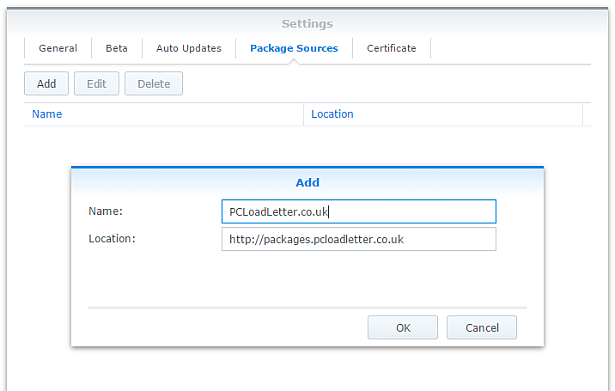
- The repository will push its certificate automatically to the NAS, which is used to validate package integrity. Set the Trust Level to Synology Inc. and trusted publishers:
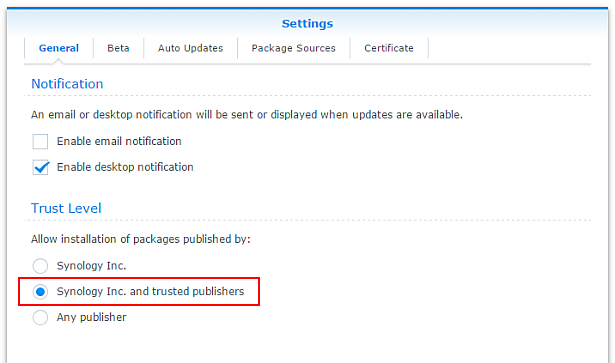
- Now browse the Community section in Package Center to install SANE Backends.

The repository only displays packages which are compatible with your specific model of NAS. If you don’t see SANE Backends in the list, then either your NAS model or your DSM version are not supported at this time. DSM 6.0 is the minimum supported version for this package. - When the package is started it will attempt to detect a scanner and output the results to the package log. If your scanner is listed in the log, that is all that is required at the backend.
- AirSane (macOS Mojave and earlier) – Hands down the most elegant SANE frontend solution, and one which I have now packaged separately for Synology. AirSane will autodetect any available SANE scanner and will advertise it via Bonjour to the macOS Image Capture application as a shared AirScan device. No configuration is required – it just works! Even if you don’t have a Mac it offers a simple WebUI for scanning.
AirSane is in active development at the time of writing in September 2019, in fact its author SimulPiscator fixed a few issues I discovered while testing prior to packaging it. - WiaSane (Windows 10 and earlier) – Marc Hoersken has developed a SANE to WIA bridge which works very well, presenting the remote device to Windows Device Manager as if it is locally attached. Scanning using the Windows Fax and Scan application is seamless (preview, partial selections etc.), and other software with WIA support can be used, for instance NAPS2 (Not Another PDF Scanner 2) which offers OCR, and Paint.net, both of which are free. Although the latest version of WiaSane does now include a signed device driver which works in Windows 10, the device configuration wizard only seems to work at install time, and each time the scanner changes USB ID it has to be removed and reinstalled.
WiaSane was last updated in February 2017 - SwingSane As a Java application SwingSane will run on most operating systems. It is full-featured but it has some rough edges which caused me to think it was broken when I first evaluated it. This explanatory video by SwingSane’s author Roland Quast explains some of the non-obvious aspects.
The most confusing thing is that the Settings tab was not offering me the appropriate settings for my scanner – for instance I could not set the resolution or the page size. Roland explains in the video that these main settings were specifically targeting Epson scanners, and that for all other models Custom Settings should be used, in particular he recommends to select Check Options which queries the backend driver for its parameters. The next problem is that with custom settings SwingSane will not select the whole bed of the scanner by default, only a small selection. If you export the settings and inspect the XML file you can discover the constraint values (maxima) for the br-x and br-y values in millimetres (bottom right of the selection rectangle), set those and save the settings. This is far too counter-intuitive when surely these values can be determined automatically by the software.
One strength of SwingSane however, is that all the scans produced in the current session are stored in the preview tab and can be output to the same multi-page PDF (AirSane and Image Capture also permits this). Finally, the file requestor confused me on macOS (more so than on Windows). There is a dropdown for File Format which is blank (why show this?). I was expecting to specify the filename, but this is determined by the scan batch so really the file requestor is asking for a destination folder only. This should be stated in the window title. Furthermore on macOS you cannot save once you have browsed inside a folder – you have to navigate to the parent and select the destination folder without navigating to its contents! This is really not obvious and leads you to suspect the software is broken.
SwingSane was last updated in April 2015. - SaneWinDS (Windows 10 and earlier) – This frontend does not hook into WIA so you will have to use it for the scan acquisition rather than acquiring from inside applications. It does a good job of presenting the available options, and will send the scans directly to the default application for the destination file type. There is no driver component – it’s just a software application so it works fine even on Windows 10.
Author Alec Skelly last updated SaneWinDS in April 2015. - The package can be stopped and started in Package Center but really this is to launch and provide the log output of sane-find-scanner and scanimage -L in the easiest way for non-technical users. saned uses the inetd super-server daemon so it is only loaded and invoked when a SANE frontend makes contact on port 6566. This means that really there is no performance nor memory penalty for leaving the package running all the time, even on very resource limited systems.
- Unfortunately Synology decided to remove the ability to view package log files via the DSM 6.2 GUI and they’ve provided no information in the Developer Guide on how to integrate with the new Log Center apps. I lack the motivation to reverse engineer functionality the company significantly alters with each DSM release, so troubleshooting this package does now require some familiarity with SSH or SCP. The package log file is /var/packages/sane-backends/target/var/sane-find-scanner.log
- Now that I have built the package with libusb 1.0 rather than using DSM’s version 0.1, it does automatically detect scanners that have been hot-plugged.
- By default access is granted to SANE frontends originating from any IP address (0.0.0.0/0 and ::/0 for IPv6). This can be restricted by modifying /var/packages/sane-backends/target/etc/sane.d/saned.conf, or by configuring the DSM Firewall.
- By default connections to the SANE backends do not require credentials. If you would like to secure devices, create the text file /var/packages/sane-backends/target/etc/sane.d/saned.users, specifying credentials in the format “user:password:backend”, e.g.:
swingsane:fqkg3h328rge:plustek - The DSM 6.0 toolchains provide pre-built development libraries for certain components such as avahi and dbus which are complex to build. Although I did not build sane-backends with support for avahi (due to stability issues), these libraries are needed by the AirSane package hence the new requirement for DSM 6.0 at a minimum. Some much older macOS SANE frontends make the assumption that avahi will be used and so do not allow you to statically define a target IP address, so they cannot be used with this package.
- Although most of the library search path behaviour can be controlled at compilation time, unfortunately the backend drivers are searched for using a static path, and sane-backends insists on saving its configuration in a static location. I am always careful that my packages do not damage the system they are installed on so I have kept all of this contained within /var/packages/sane-backends/target by cross-compiling in this same location on my development Linux VM. My build steps are documented on GitHub.
SANE Frontend for the Computer
Since I have a variety of systems at home I spent some time investigating the various options. I list them in order of quality of experience below (updated in September 2019). You will need to manually specify the IP address of your NAS when setting up the scanner. Be aware that the scanner will need redefining on the computer if you change USB port later for instance. No credentials are needed for connection by default.
Notes
Package scripts
For information, here are the package scripts so you can see what it’s going to do. You can get more information about how packages work by reading the Synology 3rd Party Developer Guide.
installer.sh
#!/bin/sh
#--------SANE Backends installer script
#--------package maintained at pcloadletter.co.uk
SYNO_CPU_ARCH="`uname -m`"
[ "${SYNOPKG_DSM_ARCH}" == "comcerto2k" ] && SYNO_CPU_ARCH="armneon"
[ "${SYNOPKG_DSM_ARCH}" == "armada375" ] && SYNO_CPU_ARCH="armneon"
[ "${SYNOPKG_DSM_ARCH}" == "armada38x" ] && SYNO_CPU_ARCH="armneon"
[ "${SYNOPKG_DSM_ARCH}" == "alpine" ] && SYNO_CPU_ARCH="armneon"
[ "${SYNOPKG_DSM_ARCH}" == "alpine4k" ] && SYNO_CPU_ARCH="armneon"
[ "${SYNOPKG_DSM_ARCH}" == "monaco" ] && SYNO_CPU_ARCH="armneon"
NATIVE_BINS_URL="https://syno.pcloadletter.co.uk/bin/sane1.0.28-native-${SYNO_CPU_ARCH}.tar.xz"
NATIVE_BINS_FILE="`echo ${NATIVE_BINS_URL} | sed -r "s%^.*/(.*)%\1%"`"
INSTALL_FILES="${NATIVE_BINS_URL}"
COMMENT="# Synology SANE Backends Package"
TEMP_FOLDER="`find / -maxdepth 2 -path '/volume?/@tmp' | head -n 1`"
PUBLIC_FOLDER="`synoshare --get public | sed -r "/Path/!d;s/^.*\[(.*)\].*$/\1/"`"
source /etc/profile
preinst ()
{
cd ${TEMP_FOLDER}
for WGET_URL in ${INSTALL_FILES}
do
WGET_FILENAME="`echo ${WGET_URL} | sed -r "s%^.*/(.*)%\1%"`"
[ -f ${TEMP_FOLDER}/${WGET_FILENAME} ] && rm ${TEMP_FOLDER}/${WGET_FILENAME}
wget ${WGET_URL}
if [ $? != 0 ]; then
if [ -d ${PUBLIC_FOLDER} ] && [ -f ${PUBLIC_FOLDER}/${WGET_FILENAME} ]; then
cp ${PUBLIC_FOLDER}/${WGET_FILENAME} ${TEMP_FOLDER}
else
echo "There was a problem downloading ${WGET_FILENAME} from the official download link, " >> $SYNOPKG_TEMP_LOGFILE
echo "which was \"${WGET_URL}\" " >> $SYNOPKG_TEMP_LOGFILE
echo "Alternatively, you may download this file manually and place it in the 'public' shared folder. " >> $SYNOPKG_TEMP_LOGFILE
exit 1
fi
fi
done
exit 0
}
postinst ()
{
#extract CPU-specific binaries
cd ${SYNOPKG_PKGDEST}
tar xJf ${TEMP_FOLDER}/${NATIVE_BINS_FILE} && rm ${TEMP_FOLDER}/${NATIVE_BINS_FILE}
#allow access to saned by default (this can be restricted by IP/subnet)
echo 0.0.0.0/0 >> /var/packages/${SYNOPKG_PKGNAME}/target/etc/sane.d/saned.conf
echo ::/0 >> /var/packages/${SYNOPKG_PKGNAME}/target/etc/sane.d/saned.conf
#add firewall config
/usr/syno/bin/servicetool --install-configure-file --package /var/packages/${SYNOPKG_PKGNAME}/conf/${SYNOPKG_PKGNAME}.sc > /dev/null
exit 0
}
preuninst ()
{
`dirname $0`/stop-start-status stop
exit 0
}
postuninst ()
{
#remove system configuration changes
sed -i "/${COMMENT}/d" /etc/services
sed -i "/${COMMENT}/d" /etc/inetd.conf
#remove firewall config
if [ "${SYNOPKG_PKG_STATUS}" == "UNINSTALL" ]; then
/usr/syno/bin/servicetool --remove-configure-file --package ${SYNOPKG_PKGNAME}.sc > /dev/null
fi
exit 0
}
preupgrade ()
{
`dirname $0`/stop-start-status stop
exit 0
}
postupgrade ()
{
exit 0
}
start-stop-status.sh
#!/bin/sh
#--------SANE Backends start-stop-status script
#--------package maintained at pcloadletter.co.uk
PKG_FOLDER="/var/packages/sane-backends"
DLOG="${PKG_FOLDER}/target/var/sane-find-scanner.log"
COMMENT="# Synology SANE Backends Package"
source /etc/profile
source /root/.profile
EnvCheck ()
#updates to DSM will reset these changes so check them each startup
{
#/etc/services should contain 1 line added by this package tagged with trailing comments
COUNT=`grep -c "${COMMENT}$" /etc/services`
if [ $COUNT != 1 ]; then
#remove any existing mods
sed -i "/${COMMENT}/d" /etc/services
#make the required changes
echo "sane-port 6566/tcp ${COMMENT}" >> /etc/services
fi
#/etc/inetd.conf should contain 1 line added by this package tagged with trailing comments
COUNT=`grep -c "${COMMENT}$" /etc/inetd.conf`
if [ $COUNT != 1 ]; then
#remove any existing mods
sed -i "/${COMMENT}/d" /etc/inetd.conf
#make the required changes
echo "sane-port stream tcp nowait root ${PKG_FOLDER}/target/sbin/saned saned ${COMMENT}" >> /etc/inetd.conf
fi
#/usr/syno/etc/synoservice.d/pkgctl-sane-backends.cfg should contain an upstart entry for inetd
COUNT=`grep -c "inetd" /usr/syno/etc/synoservice.d/pkgctl-sane-backends.cfg`
if [ $COUNT != 1 ]; then
sed -i -r "s/(\"pkgctl-sane-backends\")/\1,\"inetd\"/" /usr/syno/etc/synoservice.d/pkgctl-sane-backends.cfg
fi
}
case $1 in
start)
EnvCheck
reload inetd
echo `date "+%F %R"` startup. `${PKG_FOLDER}/target/bin/sane-find-scanner -q` > ${PKG_FOLDER}/target/var/sane-find-scanner.log
echo `date "+%F %R"` `${PKG_FOLDER}/target/bin/scanimage -L` >> ${PKG_FOLDER}/target/var/sane-find-scanner.log
exit 0
;;
stop)
#remove any existing config changes
sed -i "/${COMMENT}/d" /etc/services
sed -i "/${COMMENT}/d" /etc/inetd.conf
killall -q saned
reload inetd
exit 0
;;
status)
grep -q "${COMMENT}" /etc/inetd.conf && exit 0 || exit 1
;;
log)
echo "${DLOG}"
exit 0
;;
esac
Changelog:
- 0003 15/Sep/19 – Updated to SANE 1.0.28 and libusb 1.0.23 (DSM still uses libusb 0.1), fixed inetd start issue, allowed connections on IPv6 interfaces by default, added support for new Synology product models, added aarch64 build for 64bit ARM CPUs, published a separate package AirSane to automatically present SANE scanners to the macOS Image Capture application, updated the section on frontends in this page. Old package version available here for DSM 5.0 users.
- 0002 20/Jul/16 – Added support for Marvell Armada 385 SoC
- 0001 16/Dec/15 – Initial public release

Hi… before i tried to install sane several times manual. it works but i was frustrated because it only worked with xsane-frontend for windows and since windows 10-1511 xsane stucks…
so today i googled around to find a working solution and here i am.
first of all, i am a DS215j user with an attached Canon Pixma MX310 Device.
The installation works like charm. sane seems to be configured correctly because i managed to scan from the shell:
/var/packaged/sane-backends/target/bin/scanimage –format jpeg > /volumne1/test.jpeg
but i can’t find the device neighter from sanewin (windows10) nor sanedroid…
the saned.conf allows 0.0.0.0/0
the inetd.conf includes:
sane-port stream tcp nowait root /var/packages/sane-backends/target/sbin/saned saned # Synology SANE Backends Package
maybe you can assist a bit…
okay it works!!!
I restarted the diskstation and i think it restarts the firewall to support the ports for the sane-backend… thanks for the description
So glad you put this package together, as I had no luck using ipkg.
Unfortunately, it’s not detecting my scanner, an HP v40xi. The device shows up in /proc/bus/usb/devices, but the sane-finds-scanner log says:
No scanners were identified. If you were expecting something different, check that the scanner is plugged in, turned on and detected by the sane-find-scanner tool (if appropriate). Please read the documentation which came with this software (README, FAQ, manpages).
If I run the sane-find-scanner util with -v, it shows all the devices it’s trying to open, but says “failed to open” with various errors for all of them. If I try to run it by pointing it at the specific /dev entry, it says:
searching for USB scanners:
checking /dev/usb/03f0:1011:[serialnumber]… failed to open (Invalid argument)
Any ideas on what to try next?
Having looked a little further into this, HP all-in-one model support is not included in a standard compile of sane-backends. These would need a separate backend called hpaio which is distributed by HP as part of the HPLIP toolkit (HP Linux Imaging and Printing):
http://hplipopensource.com/node/128
However, as you can see from the diagram this requires D-Bus, CUPS and other HP-specific components. D-Bus alone was sufficiently difficult to compile that I abandoned trying to include Avahi support in my build of SANE. Unfortunately this will make it difficult for me to include hpaio in the package. I have updated the main post with a Device Support section to make this clear.
OK, that’s disappointing, but I do appreciate you taking the time to look into it.
works nice with sanesroid and sees my scanner.
But if i try to install phpsane i can’t get it to work it keeps on saying not scanner any thoughts on this?
I did try to install phpsane on my Syno briefly because it would have been useful to include that in the package but I got the same result as you. I couldn’t figure it out. Sorry.
to bad, this is a feature that i would realy like
Hi !
I successfully installed Sane. There was information about founded printer and scanimage -l result in the log.
But SaneWinDS and SaneTwain can’t do something – I get “expired time to access the socket” problem.
When i scan from shell (/var/packaged/sane-backends/target/bin/scanimage –format jpeg > /volumne1/test.jpeg) I get empty test.jpeg (0 kb).
Printer Epson L210/DSM 5/2
What can iI do to make it working?
Installed this on my DS413 and to my delight my Canon Pixma MP460 is now visible and scanning again – seamless install and detection, 10/10 – thank you very much!
I use SaneWinDS on W7 which is excellent but might also try some of the other front ends you mention.
Successfully installed SANE, which recognizes my ScanSnap 510M that went dark when I upgraded my Mac to El Capitan. (Thanks Fujitsu!)
Installed SingSane to my Mac. Nothing auto-detected. When attempting to connect manually I get:
192.168.1.49:6566 – Connection refused
I have restarted both devices, checked firewall and permissions, all to no avail.
Any hints or guidance would be appreciated.
Hi I have the same issue. Installed on my Synology DS3615xs, running DSM 6.0.2-8451 Update 8, Log reports:
2017-06-03 18:30 startup. found USB scanner (vendor=0x03f0 [Hewlett-Packard], product=0x1705 [hp scanjet scanner], chip=HP4500C/4570C/5500C/5550C/5590/7650) at libusb:003:003
2017-06-03 18:30 device `hp5590:libusb:003:003′ is a HP 5590 Workgroup scanner
from Mac client:
telenet {hostip} 6566
Connection refused
telnet: Unable to connect to remote host
SwingSane from Mac – Connection Refused.
Window 10 Laptop – SaneWinDS – Connection Refused
Checked firewall – 6566 open
checked sand.conf
##Access list
0.0.0.0/0
What am I missing? Been trying to get this working for 1 week now… not sure where I’ve gone wrong, as all other feedback seems very straightforward.
Thanks anyone for help, tips, advice…
Thanks @patters, I cannot reply your 3rd level comment in WordPress.
At first my Synology firewall was not activated (I don’t need it, my Synology is not accessible from internet).
I activated it to add rules to allow 6566.
Now I am deactivating it again to be in the most open setup, but still connection refused.
I use Wiasane 0.1.2.10 on Windows 10 and I don’t get this issue. When I connect to create the device in Windows it shows nothing unless I manipulate the dropdown (bad UI design for Wiasane) but other than that, no issues.
Thanks @patters for your Synology package anyway.
Now I think that it’s my (pro.) laptop firewall that has many rule to block almost all outgoing ports.
I tried with telnet and it just seems blocked (only 80, 443 works).
I will try from another PC as soon as I can! :)
Same problem here on my Synology DS213+ where this SANE package has well identified my plugged in Canon CanoScan N1240U as I can see in /volume1/@appstore/sane-backends/var/sane-find-scanner.log:
2019-08-18 18:36 startup. found USB scanner (vendor=0x04a9 [Canon], product=0x220e [CanoScan], chip=LM9832/3) at libusb:001:003
2019-08-18 18:36 device `plustek:libusb:001:003′ is a Canon CanoScan N1240U/LiDE30 flatbed scanner
But I tried 3 Windows 10 clients (wiasane, SANEWin / SANEWinDS and SwingSane) and they all cannot connect, they say the connection is explicitly refused by the server.
I have added a rule to allow port 6566 to any IP and left the 0.0.0.0/0 default in /volume1/@appstore/sane-backends/etc/sane.d/saned.conf that is supposed to allow everyone also.
It’s a pity as I thought I had found the solution to my no longer supported scanner.
If you have the Synology DSM firewall running you will need to put a grant rule in there too.
Hi – I finally did get around to compiling a newer SANE for all the different Synology CPU architectures. I also believe I resolved the issue with inetd not starting correctly (which I think may have been the issue you encountered). I recommend my new AirSane package too, also on the repo. It’s for Macs mainly, but it offers a simple webUI for scanning.
Hi.. I’ve successfully installed the package, and after connecting it directly to the usb port of the nas, it detects my Scanjet 6350c correctly. First tested scanning via scanimage. This works but it goes wrong when i supply option as -l -t -x or -y the scanner responds with i/o error.
Scanning works with winsaneds and the wia driver but not without problems. Full page scanning works but only for 600dpi or lower settings. My scanner can reach 3200dpi, anything higher then 600dpi will generate i/o error (or status error). Scanning a full page @ 3200dpi works in scanimage. Same as with scanimage, changing a setting for scan area will generate a i/o error in winsaneds or wia driver. From what I could find is that it could be caused by the version 1.0.26 of the backend, is this a stable version?. Could you otherwise be so kind to create one with a stable backend version like 1.0.25?
I’ll look into it – which NAS do you have? I’ll compile only the relevant CPU arch and then we can see if it fixes the issue. If it does, I’ll recompile all the builds.
Hi patters…
Sorry didn’t see your reaction sooner (forgot to enable notifications before posting..)
I’ve got 2 nas devices, a ds411slim (arm 88f6282) and a ds214 (arm armadaxp).
I’ve tested v002 but the same issues arise. My scanner is a HP ScanJet 6300C.
Which OS are you using for the compiles… otherwise i’ll create a setup for the arm arch if needed. I have some time to do some test etc.. i’m trying to get the buttons in on the frontpanel to work also, sane should be 100% working with this scanner.
Already thanks for the effort you have put into the project.
Hi patters..
Sorry didn’t see your questions sooner, forgot to enable notifications..
my 2 nas devices are the ds411slim (armv5) and a ds214 (armadaxp)..
I’ve tried the 002 version but with the same results..
If the armv5 works would the armadaxp not be backwards compatible? Oke.. maybe not the fastest runtime for the armadaxp but it should work not?
Thanks for the effort so far..
Hi – I finally did get around to compiling a newer SANE for all the different Synology CPU architectures! I recommend my new AirSane package too, also on the repo.
Hi,
any ideas why I cant see the SANE Backends package in my DSM 216j (DSM 6.0.1-7393 Update 1)? I execute the described steps above, but I cannot find the package in the Community section.
Thanks,
A.
Hi Alex, that should be fixed now. Your system has a new processor type so I needed to add it to the package script.
Hi,
thanks for updating the script!
I now see the package in the Community section. I can click the install button, the download starts and after some seconds it says: “SANE Backends: This packet is not supported on this DiskStation platform” (translated from German by me).
Any ideas?
Thanks,
Alex
Sorry, fixed now – please try again!
OK! Scanner detected (I have got an old Canon LIDE20). When I start a scan (via SANEWin or the WIA driver) the scanner makes a short noise (as if he would start to scan) and then stops without scanning. Any ideas?
Thanks a million for your work,
Alex
Hi Alex, that’s strange because you have the exact same model of scanner that I have. Mine doesn’t do that, but I’m on an Intel NAS and I haven’t been able to test the package on different systems. I did the cross-compile of the native binaries in a consistent way though so it should be identical. Can you get the preview scan working? Have you confirmed that the scanner still physically works (on an old system perhaps, or via a VirtualBox VM with USB support and an old OS for instance)?
One option you could try is a little complex – but you could attempt to make the package use the regular ARMv7 binaries instead of the ones built for ARM CPUs with NEON. To do this you would need to download the SANE package file to your local computer. Then you also need to save the SANE ARMv7 native binaries file locally too. Rename that file from sane-native-armv7l.tar.xz to sane-native-armvhfneon.tar.xz and place it in the public (all lowercase) shared folder on your NAS. If it doesn’t exist, create this folder using the DSM Shared Folder control panel.
Now manually reinstall the package, but make sure your NAS has no Internet access (disconnect your home broadband, or put a fake DNS server in your NAS network settings). It will fail to download the native binaries archive file during the install and it will use the one in public instead. See if this fixes the scanner behaviour.
Hi,
I cannot get the package installed. Now I looked at the installer.sh script and I found that there is a “uname -m” command for determining the CPU architecture. When I run this command on my Synology I get “armv7l” (the last letter being an L not the digit one). But there is no sane-native-armv7l.tar.xv in your download folder.
Can you help me here?
Thanks,
Alex
Hi,
I reinstalled the package manually, same effect :(
Just one remark: the file name had to be “sane-native-armvhfneon.tar.xz”.
When I use SANEWin for instance the scanner makes some noise and then I get:
“No pages were acquired. The Automatic Document Feeder may be empty or the job may have been cancelled.”
After that the scanner does not even make any noise and I have to restart the SANE Backends service.
Yes, the scanner works nicely on my old Windows7 32-bit machine which is only used for scanning meanwhile.
Thanks,
Alex
HI patters, I would like to contact you but I could not find your e-mail. Would you be interested in provide me a consulting service ? If yes please contact me by e-mail and I will tell you the details.
PS: Congratulations for your articles, they are very interesting.
Thank you
Regards
Hi patters… sorry for the late reply.. forgot to switch on notifications..
my 2 nas devices are the ds411slim (armv5) and a ds214 (armadaxp)
i’ve tried v0002 but the result is the same.
thanks for your effort so far…
Hi,
I’m using DS216+II with Intel Celeron N3063 and DMS 6.0.2.8451 Update 2 (latest DSM).
Sane packages installed ok and it’s can recognize my Kodak i1150 scanner. But I don’t know how to use Sane frontend to use the scanner. Have tried with swingsane, wiasane, and scanwinds but no luck.
Can you pls. guide me how to troubleshoot?
Thanks,
Hi there,
I installed the package with no problems on my DS416. It did not start the inetd (something I need to look into, to make sure it does start automatically). I am using oVirt and running a number of virtual machines. If the virtual machine runs Centos 6.8, all is well, it works perfectly. Oddly enough, if I am running Centos 7.2 or Fedora 24, neither of them detect the scanner. Both will allow me to telnet to the port (6566) where the scanner is running on the Synology and the port is open, but unfortunately, scanimage -L did not see the scanner. Unfortunately, I had a feeling it is probably down to something in the newer versions of Centos and Fedora. Has anyone else come across this?
Thanks for an excellent package – I will just stick with centos 6.8 for the time being.
Martin
Hello there,
First, a huge thanks for your work. I’ve been willing to share my scan on the network for so long, that finally succeeding thanks to you felt so good :)
But I ran into a problem, that I’ll try to describe with my non specialist words :
First, I have an EPSON Stylus DX8450 and a DS216play.
– I followed your steps, the SANE log indicated that it found “epson2:libusb:001:002” as a Epson CX8400 flatbed scanner. Not mine, but well, it discovers something, I was happy.
– I installed WiaSane, it found the scanner, and then successfully made a scan with the Windows Scan and Fax.
– I went to another computer on the same network, installed WiaSane too and successfully made another scan.
So far so great ! But I did a test : what happens if I turn off and on again the multifunction printer ? Will the config be broken ? And it appears yes…
I restarted the SANE package with the printer on, it created another scanner “epson2:libusb:001:003”, and I add to reinstall WiaSane with this new scanner to make it works again.
Is it normal than turning on and off the MFP but not the SANE package break everything ?
Thanks for your help anyway :) !
Romain
I do tend to find the same thing (the USB binding changes) which is a bit annoying. I only occasionally need to use my scanner so I tolerate it.
Patters, you have done a great job. I have a question though. I installed the package on my synology DS214 with DSM 6.0.2-8451 Update 8.
When i run /volume1/@appstore/sane-backends/sbin/saned -d5 (as user root) every time when a connection is needed i can get some interaction. But i can’t get inetd to let it run automaticaly. What am i doing wrong?
Thanks in advance for any help
Tonne
Should be fixed now. Apologies for the almost comical delay. This was a pretty low priority side project for me unfortunately.
How to add epkowa backend to this package, so I could use my Epson Perfection 2480 PHOTO scanner?
I’m having the same issue with the Epson Perfection V600 Photo. Did you ever figure out how to get this to work?
SANE looks very good and seems to be a grat piece of work.
SANE Backoffice in my NAS detecs properly my Canoscan LIDE30
I am able to execute SANE commands from my Putty console and seems fine,
BUT I am not able to make the FROMTOFFICE WORK!
In Windows10 with SaneWinDS or in the MAC with SwingSANE the answer is the same:
“host 192.168.1.15 denies the conection to 192.168.1.15:6656” despite I have (to the best of my knowledge) opened the 6656 port.
Can someone help me with this? It has to be something related to the backoffice (SANE, NAS) part because it fails just the same, from different computers, with different OS and different frontoffice programs.
I found that inetd wasn’t running so I wasn’t seeing a device from my client. I ran ‘/var/packages/sane-backends/target/sbin/saned -d’ on the NAS and found that the client could connect (after adding a firewall rule to allow it).
The problem I had was inetd was set for manual activation for init (/etc/init/inetd.override existed and contained ‘manual’). I can remove the override file, run ‘initctl start inetd’, and then the client will see a scanner when I run ‘scanimage -L’ (after adding the NAS IP to /etc/sane.d/net.conf on the client). However, once I reboot the NAS the override file is recreated and inetd is again not running. I don’t have a solution for that yet.
Also, in /var/packages/sane-backends/target/etc/sane.d/saned.conf could you add ‘::/0’ which the IPv6 equivalent of 0.0.0.0/0?
I’m running DSM 6.1.3-15152 Update 2 (2017/07/23) on a DS415+
The only other thing in /etc/inetd.conf is telnet. I found as a workaround I can enable telnet in the UI but not enable the telnet firewall rule (because I really don’t want telnet access available). This has the side-effect of enabling inetd and keeping it enabled after reboot. With this change inetd runs, saned is available, and clients see the scanner.
Also, in /var/packages/sane-backends/target/etc/sane.d/saned.conf could you add ‘::/0’ which the IPv6 equivalent of 0.0.0.0/0?
Done!
Ah, it looks like the sane package needs a service config file to indicate a dependency on inetd according to https://ilcic.gitbooks.io/upstart-and-service-framework/service_framework/concepts_and_terminology.html
{
…
“auto_start”: “yes”,
“init_job_map”: {
“upstart”: [“inetd”]
…
}
Thanks for the improvement suggestion. I’ll try to find time to update the package. Presumably I don’t see this behaviour because my syno is using some other component which depends on inetd. If you get it working as expected, do please let me know since I may find it hard to get my system to not run inetd.
I confirm the behaviour described by rcj4747.
I added a sane.cfg file with this content :
{
“service_name”: “sane service”,
“auto_start”: “yes”,
“init_job_map”: {
“upstart”: [“inetd”]
}
}
here : /usr/syno/etc/synoservice.d/
Restarted my synology.
And inetd is running, I can access my scanner !
Looks like a good workaround to be added to the package install script ?
thanks to you guys !
Paul
I confirm the problem with inetd not started described by rcj4747.
I also confirm the solution.
Here what I did :
First test manually.
syno:/$ sudo mv /etc/init/inetd.override /etc/init/inetd.override.backup
syno:/$ sudo initctl start inetd
At this point I could connect to my scanner from client
Then I tested the solution mentioned to make inetd start at boot.
Create a package config file (might need other info in this config file ?)
syno:/$ sudo vi /usr/syno/etc/synoservice.d/sane.cfg
{
“service_name”: “sane service”,
“auto_start”: “yes”,
“init_job_map”: {
“upstart”: [“inetd”]
}
}
:x to save and exit
Then I restarted the syno and hourra scanner can be reached.
Indeed :
syno:/$ sudo initctl status inetd
Password:
inetd start/running, process 5317
Looks like problem solved.
Thanks to both of you patters and rcj4747
I had the same problem with a not running inetd and I can confirm the solution from paulanomalie. So I think it would be a good idea to include the file into the package.
I have now incorporated this fix, but rather than create a new file I have made the package start-stop-status script make the needed change to /usr/syno/etc/synoservice.d/pkgctl-sane-backends.cfg.
Hi,
Regarding hpaio, you could use the patch from http://freetz.org/browser/trunk/make/hplip/patches/100-hplip-minimal.patch to create a minimal hpaio package with less dependencies. Regarding the configure arguments, please have a look at http://freetz.org/browser/trunk/make/hplip/hplip.mk
The only dependency is libusb1 then.
I hope, you find the time to integrate hpaio into your package.
Best regards,
Peter
Hi,
I discovered this package last week and I installed it on my Syno DS414slim. But I’m at a loss as to how I could have my good old scanner discovered on the network. Here are the details:
– the package definitely can talk to my scanner; here is the log output (which looks good):
2018-06-09 14:16 startup. found USB scanner (vendor=0x04a9 [Canon], product=0x220e[CanoScan], chip=LM9832/3) at libusb:003:002
2018-06-09 14:16 device `plustek:libusb:003:002 is a Canon CanoScan N1240U/LiDE30 flatbed scanner
– I then created the “Sane backends” firewall rule on the Syno to allow port 6566
But even then, my usual XSane software (I’m on Linux Debian) fails to detect anything, and nor does SwingScan. Below is its log:
Discovery complete
fe80:0:0:0:222:19ff:feee:812c:6566 – Relais brisé (pipe) (Write failed)
Querying saned (fe80:0:0:0:222:19ff:feee:812c:6566)
fe80:0:0:0:222:fbff:fe4d:ff0a:6566 – Relais brisé (pipe) (Write failed)
Querying saned (fe80:0:0:0:222:fbff:fe4d:ff0a:6566)
Querying saned (192.168.0.187:6566)
Querying saned (192.168.0.85:6566)
Discovering SANE servers
Thank you very much for any insight about what I could be missing. Best regards, Daniel
Hmm… Problem solved apparently, 1st by enabling Telnet (which started inetd) and then adding sane.cfg file, as per paulanomalie’s and rcj4747’s posts. Sorry about the noise–I wrongly assumed the sane.cfg file was already there in the latest package. Thx to all.
Dear All,
just migrated to a new DS – wanted to continue my happy (and very thankful) use of SANE, but the package doesn’t appear in the repository… is it down? Did it disappear? pcloadletter is properly added as source…
Thanks a lot for any insights!
Best regards, jan
Hi
I got a DS713+ (intel atom D2700) (DSM 6.2.1-23824 Update 1) and a Hewlett Packard flatbed scanner ScanJet 5300C, but the SANE backends reports an I/O error at scan or at test (scanimage -T). The scanner makes a short noise and that’s it. After that the SANE backends doesn’t find my scanner and I have to reboot scanner and SANE backends to be back at start. Access is done both with telnet and with SaneWinDS.
Reports are :
sane-find-scanner:
2018-11-04 19:18 startup. found USB scanner (vendor=0x03f0 [Hewlett Packard], product=0x0701 [Hewlett Packard ScanJet 5300C/5370C ]) at libusb:004:005
2018-11-04 19:18 device `avision:libusb:004:005′ is a Hewlett-Packard ScanJet 5300C flatbed scanner
Last line is also returned with scanimage -L
The error message when scanimage -T is an I/O error or when scan from SaneWinDS (copied from the SaneWinDS log without all the trace stuff) :
2018-11-05 17:16:56.9051 ERROR [SANEWinDS.modGlobals.ImageDataWorker_DoWork] System.IO.IOException: Unable to read data from the transport connection: A connection attempt failed because the connected party did not properly respond after a period of time, or established connection failed because connected host has failed to respond. —> System.Net.Sockets.SocketException: A connection attempt failed because the connected party did not properly respond after a period of time, or established connection failed because connected host has failed to respond.
After the I/O error scanimage -T reports “No SANE devices found”
The scannner has been tested in another old setup and 2 different USB ports on the DS713+ has been tried.
Is there anything else to try out?
The scanner model is listed in the SANE supported devices as working, although it mentions the version sane-backends-1.0.27, and the current is sane-backends-1.0.26 -0002
Thank you and Brgds
Jens
I have updated the package to SANE 1.0.28 so it may work now…
SANE Backends has worked great up to DSM 6.1x. I am unable to see the package available on DSM 6.2. Is this a hard compatibility issue or possibly something that will be updated for DSM 6.2?
Hi, I have added you repo but some reason it doesn’t show in the list yet I can see that the cpu check should work.
uname -m
x86_64
I’ve used this package without any issue for a while and when I tried it today it stopped working. I investigated and it seems to be some kind of permission issue. The sane-find-scanner log created during package installation contains my scanner. But when accessing it via the network the client from my PC no scanners are found.
So I logged in via ssh on the synology with the admin account and started saned manually with –debug=10. This shows that a connection is being made but no scanners are found. So I tried executing sane-find-scanner and it also didn’t return anything. So I used sudo and voila – the scanners shows up. Also starting saned manually with sudo makes it work.
Maybe synology changed something about the user that runs saned via inetd?
Forget my previous comment. It seems like initd isn’t running at all on my synology. Maybe that’s what changed. It looks like it’s only started if telnet is enabled. So I enabled telnet in the synology web interface and scanning works again like the years before.
Thank’s ! (sorry I’m french, my english is …. perfectible).
Works fine with DS211J Synology under DSM 6.2.1, a Canon MG3650 printer usb connected under Linux Mint/LMDE (Debian), using simple-scan (& Cups for printer with LPD).
Nothing else to do except update /etc/sane.d/net.con file with ip@ of Syno.
Output of scanimage -L :
`net : ip@ : pixma : ….’ is a CANON Canon PIXMA MG3600 Series multi-function peripheral
I have been using this package successfully for a long time. Trying to install it now gives me “There was a problem downloading sane-native-armneon.tar.xz from the official download link”. And trying to download https://syno.pcloadletter.co.uk/bin/sane-native-armneon.tar.xz gives 403 error. Any chance you could bring it back online?
Sorry should be fixed now. I recently moved everything to AWS serverless hosting. I seem to have streamlined the native binary type names at some point in the past in my source files (without updating the hosted SANE binaries), but had forgotten to rename that file to match.
Thank you, that works now.
I tried again but still unable to install it. says same thing not support on this disk station of DSM version.
DS3617xs
INTEL Xeon D-1527
DSM 6.1.5-15254
Sorry, should be fixed now. Somehow that architecture (broadwell) was missing from the package manifest.
I have a Mustek 1248UB scanner which worked perfectly with the previous version of SANE. After I updated to the latest version it no longer works. The device is found by my Synology DS115j (checked the log) and the front end which I have used (Simple Scan on Ubuntu) also shows the scanner is available. When I try to scan however I get an error that it can’t open the scanner. I checked the firewall and the SANE port (6566) is open so that can’t be the problem. I tried other front end apps on Windows (SwingSane) and my mobile (InSane) but I get the same response; the scanner is found but it can’t use it. I removed the custom sane.cfg file which enabled the previous version to work with inetd but the result is exactly the same. Is there a solution for this? I was very satisfied with the previous version and it worked flawlessly, so if I can’t find a solution would it be possible to download the previous version from somewhere?
Hi, I’m not sure what the issue could be since the new version works very well for my scanner. Could be an issue with the newer SANE itself. In any case, you can find the old package here for manual installation.
Many thanks for the link. Unfortunately, it appears to not work anymore. I think there is a problem with the newer DSM on my Synology (6.2.2-24922 Update 3). After I reinstalled old version of SANE (which previously worked flawlessly) it could no longer find the scanner; however, when I updated SANE again to the the latest version it was able to find the scanner no problem, but still it could not open it when I tried to scan something. I tried soft and hard rebooting my Synology, using the another USB port, etc. but the results have always been the same.
Can you try the new version, but also install the AirSane package from my repo. With that installed it gains USB hotplug support and that might help. AirSane also includes a basic WebUI for scanning (via the icon in DSM) so using this to test will allow you to determine whether the backend is the problem or whether it’s the SANE client.
Thanks for the suggestion. Tried it but still doesn’t work. Interesting problem, though. The install went smoothly, then when I ran AirSane for the first time the web page came up and my scanner was listed. When I clicked on the link I then got an “unable to open page” error. Refreshed, same error. Closed the browser and tried again, same error. I rebooted my NAS and this time the web page came up again listing my scanner. Clicked on the link and same thing as before, it was unable to open the page. So it appears the front end is not the problem. All the other front ends I have used (SimpleScan, InSane, SwingSane) also found the scanner but was then unable to open it. The only difference with Airscan is that when I closed these other front-ends they would again find the scanner but were unable to open it; with AirSane the web page didn’t even load, I had to reboot my NAS.
So it appears to me that when the port is being accessed something appears to be blocking it. I checked the firewall on my NAS and router, everything is fine.The fact that the old version no longer works (doesn’t even find the scanner) leads me to believe that the DSM is handling SANE backends differently (at least with my type of scanner). I noticed with other scripts (python) recently I had to make a few minor tweaks because of the newer DSM; nothing to do with the script but how it was called from the DSM.
By the way, this is the message I got from the SwingSane console:
au.com.southsky.jfreesane.SaneException: STATUS_DEVICE_BUSY
Scan starting
Ironically, in the devices window it lists my scanner and shows it always as being idle even though every time I press the scan button the console says that the device is busy.
Many thanks for the package. Unfortunately my scanner is not working any longer. I have an armv5tel cpu. Version 1.0.28-002 was still working. Here’s my logfile:
ash-4.3# cat /var/packages/sane-backends/target/var/sane-find-scanner.log
2019-12-11 09:02 startup. found USB scanner (vendor=0x04a9 [Canon], product=0x1909 [CanoScan], chip=GL124) at libusb:002:002
2019-12-11 09:02 No scanners were identified. If you were expecting something different, check that the scanner is plugged in, turned on and detected by the sane-find-scanner tool (if appropriate). Please read the documentation which came with this software (README, FAQ, manpages).
Is it possible to get 1.0.28-002 again for manual installation?
Seeing the same issue of “detected but not found”:
2020-01-12 17:30 startup. found USB scanner (vendor=0x04c5 [FUJITSU], product=0x11ed [ScanSnap S1300]) at libusb:001:003
2020-01-12 17:30 No scanners were identified. If you were expecting something different, check that the scanner is plugged in, turned on and detected by the sane-find-scanner tool (if appropriate). Please read the documentation which came with this software (README, FAQ, manpages).
Mine looks like the same issue, but a bit different. According to sane-find-scanner my MFP is identified, but scanimage does not use it.
$ cat /var/packages/sane-backends/target/var/sane-find-scanner.log
2020-03-18 15:47 startup. found USB scanner (vendor=0x04e8 [Samsung], product=0x341b [SCX-4200 Series]) at libusb:001:023
2020-03-18 15:47 device `xerox_mfp:libusb:001:023′ is a SAMSUNG ORION multi-function peripheral
$ /var/packages/sane-backends/target/bin/scanimage -L
No scanners were identified. If you were expecting something different, blah-blah-blah
Well, after unplugging and plugging-in the MFP, restarting both sane-backends and airsane, the MFP is now detected but not identified. So the issue is the same after all.
At first I want to thank you for your effort.
I followed your instructions and installed the sane backends and airsane on my DS414. My Canon Lide700F is dicovered by the apps and I can access it via my web browser and scan images this way. However on my Mac the scanner is not discovered. When I go to system preferences and want to add a new printer/scanner the window stays blank. Is there anything else I need to set up on one of the devices?
Hello, my configuration: Agfa Snapscan e50 connected to Synology DS216+II, Notebook Ubuntu 18.04 with Sane 1.0.27.
On Synology I installed your package, copied Snape50.bin to /var/packages/sane-backends/targets/etc/Snape50.bin and edited in /var/packages/sane-backends/targets/etc/sane.d/snapscan.conf the line firmware … accordingly.
On the notebook I edited /etc/sane.d/net.conf and added the IP of the Synology.
scanimage and XSane could scan successfully. simple-scan connected to the scanner, then a message box opened and asked for authorization with username and password. Whatever you entered here, even nothing, made simple-scan to freeze. You only could kill the process. I found out, that simple-scan per default uses the option “single page” to be sent to Sane and this causes the crash, if sent via network. If the scan is done locally with simple-scan and “single page”, it works. Using “all pages from ADF” via network made simple-scan ask to file a bug, but the scan worked. Then I connected the Snapscan to the notebook, installed Sane 1.0.29 on it and started a scan with simple-scan “single page” remotely from another notebook with Ubuntu 18.04 with Sane 1.0.27. This scan worked. So, there is a bug in Sane 1.0.27 handling the “single page” from simple-scan sent remotely, which is corrected in Sane 1.0.29.
May I ask when you plan to update your package to Sane 1.0.29? I would appreciate if it would be soon.
Thank you.
Hi, yes I suspect that a lot of the issues reported on here are likely bugs which may be resolved with a newer SANE build. I do intend try to compile soon, but it’s tricky at the moment. It’s a very busy time a work and this pandemic situation isn’t helping.
I really hope you find the time to do so. Hopefully an update of the applications will resolve some issues. I would really like to compile those apps myself for my diskstation, but I just don‘t have a clue how to do it. I set up an Ubuntu VM on my Mac and followed some instructions, but without some basic knowledge about developing I couldn‘t get it to work.
Hello,
I just installed your software. So I can continue to use my old scanner. Thanks a lot.
One question: If you adjust the package again, would it be possible to integrate the scanbuttond package? Then I could scan directly to the NAS at the push of a button and print it out if necessary. As a kind of photocopier.
Regards
Robert
I just wanted to say thank you very much for your appreciable effort in providing this very valuable application. I have a (old!) DS112 with SANE Backends installed and talking to a Canon Canoscan 9000F. This appeared to have stopped working after my Win10 machine updated to v20H2, but with a bit of uninstalling, reinstalling and stopping and starting the Synology app, it’s again all working perfectly with NAPS2. (It probably wasn’t helped by a colony of black ants that decided the inside of a Canon scanner next to a window made a very hospitable nest…..but that’s another story!!) But again – many thanks and I’ll look forward to any updates coming post-covid!
Hi,
Can you add support for the DS920+? I’ve added your package source but nothing appears in the community tab of package center.
Thanks
Hi – I’m coming back to this Synology stuff after a very long time away from it, so it’s taking me a little while to create a build environment and to unpick how the repo works etc. I do intend to update the repository for new Synology models, and to update the packages.
Thanks for sharing your port! I installed the sane package fine and it identifies my scanner (as seen in the log), however I cannot find the AirSane package in your repository. What am I doing wrong? Thanks!
Hi, which model of NAS do you have?
Hi – I have an old ds112j which is running fine since day 1.
Looks like I didn’t build for that architecture, possibly wrongly assuming there wouldn’t be many remaining in service.
I’m planning to dust off and build a more up to date AirSane. Assuming there wasn’t some technical reason I left the ARMv5 build out, then I’ll try to make a package.
Hi, I am the author of AirSane and wanted to thank you for including my work in your package. It seems quite some users like it. Now, there have been some bug fixes and improvements during the last year, and users are asking for an updated package (https://github.com/SimulPiscator/AirSane/issues/51). I have no Synology NAS, so packaging myself is not an option for me. Do you think you could create an updated package from the current git version? I understand if this is asked too much, though.
Best regards, and thanks again,
Simul Piscator
Hi, is there anything wrong with your package source? All of your packages won’t show up in my package center anymore. And trying to delete your source and re-adding it only gives me an error.
Which version of DSM are you using? It might be broken as of DSM 7.0 because Synology have made major changes.
I‘m on 6.2.4 at the moment. Another source I have added to my package center is still working. But somehow the PC Load Letter source doesn’t seem to work. It’s not that big of an issue for me at the moment, because I still have the SANE backends and AirSANE installed. I just noticed it yesterday and wasn’t sure whether it was a problem on my side or on yours.
It’s working for my Synology. And it seems ok when tested against this web service which mines the data from it by impersonating a NAS: https://search.synopackage.com/sources
Which product model are you using?
I’m using a DS414. But somehow the problem was solved. Just tried it again and it worked although I did exactly the same as before. Strange…
I didn’t make any changes. Glad it’s working again for you.
Hi Patters,
Seems Synology broke your package in DSM 7.0… I’m really stuck now as I can’t use my scanner anymore, nor can I revert my Synology to the previous version. Was just wondering if you had any plans release a DSM 7.0 compatible version of this package, or if I’ve got to rethink my setup…?
+1. Would be amazing if you could get the package to work on DSM 7.0+
DSM 7 has dropped USB support (DAC and scanners included).
I’ve switched from Windows to Linux on my PC for some years now (Debian 10 Xfce).
My very old scanner works on there, without doing anything (thanks to the same SANE package, pre-installed).
Thanks for the info. I got pretty irritated with how much stuff Synology seem to wreck for package developers while keeping them in the dark, so I’ve just stayed on DSM 6 for my own NAS. Quite a loss that, no USB.
I think this is not entirely true. Synology dropped support for some kernel usb drivers. They don’t seem to support things like modems or ethernet adapters out of the box anymore. Other things like USB mass storage devices or printers work and are even supported by the DSM UI.
Scanners usually work with libusb and don’t need any kernel usb drivers. So if libusb works (which it does) there should be no problem. As a proof I’m running a docker in privileged mode on my DS216+II with saned in it. It picks up my scanner and shares properly.
I think Synology will not remove generic usb support for libusb from their kernel. They need this themselves for printer sharing. So in theory this package here could be updated to support DSM 7 for models that cannot run docker.
Hi, new at this and first time using community packages – I have a ds220+ running DSM 7.1.1-42962 update 4, with a canon mf229 mfp connected to wired lan. I would like to try sane to scan to a shared folder on the NAS. I followed the instructions to download the packages but I don’t see anything in the community (or anywhere else) Only Serviio. I also dont see the “trust level” page in the package installer (maybe dsm version related – is . Do I need to do anything over and above entering the URL (http://packages.pcloadletter.co.uk)? I also tried https – no luck – hope you can help
Synology decided to change the entire specification for DSM 7.0 then didn’t bother to publish specs for developers for a long time. They also don’t honour their GPL commitments, and both these behaviours put me off maintaining and developing for their platform.
I’m using a setup with a docker image running saned inside on the diskstation for some time now. If the docker container has privileged access this allows to share a scanner. At least it works without issues for me.
https://hub.docker.com/r/diekleinekuh/synology_sanedhttps://github.com/diekleinekuh/synolology_saned
Thanks Markus – I’ll check it out. I fixed the links:https://github.com/diekleinekuh/synolology_sanedhttps://hub.docker.com/r/diekleinekuh/synology_saned
John