UPDATE – The instructions and notes on this page apply to both the Minecraft and the CraftBukkit packages hosted on my repo. Now works on QorIQ CPU Synology models!
Minecraft is an intriguing game. I only recently bought it after a friend had recommended it. There’s a lot to like: the striking retro visual style, the mellow sporadic music, exploring the procedurally generated world, the logical way items are crafted, multiplayer collaboration, and emergent gameplay. Notch its creator certainly deserves the fortune he’s now sitting on. I thoroughly recommend you watch this short documentary all about it.

Right after I released the Java package for Synology a couple of people mentioned that they wanted to use it for installing a Minecraft server. Now that I have the game, I decided to try that too. I had assumed that the ARM CPUs would not be capable of running it, and the first tests seemed to confirm this. I decided it would be worth creating a package nonetheless since the Intel CPU NAS units would be ok, especially with their extra RAM. However, with a little performance tuning it actually runs acceptably (no lag when mining blocks) on my ARM powered DS111 which only has 256MB. The CPU load is 100% for a while at first, but soon after playing it settles down to around 60%. I have briefly tested with two players connected and after a bit of lag at first (one second delay to mine a block) it does seem to settle down.
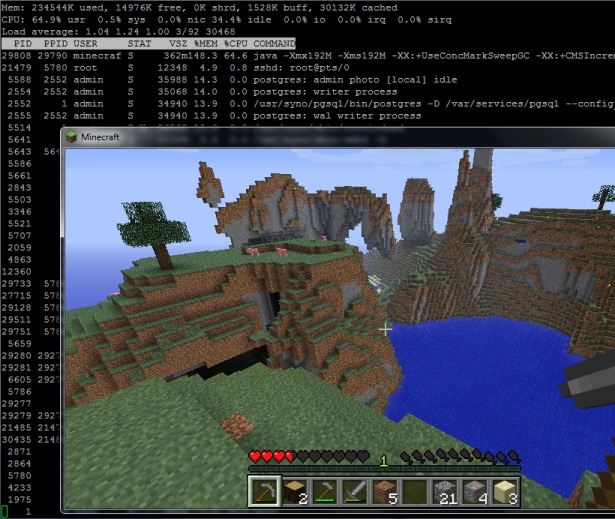
Minecraft showing draw distance and server load running on a Synology DS111
Installation
- This package is not CPU specific. If you have Java it will run. At the moment that means ARM, Intel and QorIQ PowerPC processors, but not the older PowerPCs.
- In the User Control Panel in DSM, enable the User Homes service.
- Install the package directly from Package Center in DSM. In Settings -> Package Sources add my package repository URL which is http://packages.pcloadletter.co.uk. You will need to install either one of my Java SE for Embedded packages first (Java 6 or 7).
Notes
- The package fetches the minecraft server jar file from Mojang as it is installed. I am complying with their wish that no one redistributes it.
- The server daemon script checks the amount of system RAM and scales the Java heap size appropriately. It also applies a few performance tweaks to Java to try to reduce garbage collection latency.
- The first time you run the server it will create a new world, which can take a few minutes. You cannot interrupt this but you can check on progress by repeatedly viewing the Log tab.
- Because the time investments in playing Minecraft can be so considerable, when you uninstall the package it will back up the world folder and settings to /volume1/public/minecraftworld.todaysdate.bak to prevent accidental deletion.
- The package supports upgrades to future versions while preserving the world folder and server settings.
- If you want to transplant an existing world folder into the server, copy it to /volume1/@appstore/Minecraft. You will also need to run chown -R minecraft /volume1/@appstore/Minecraft to grant ownership of the files to the daemon user.
- The first time you run the package, the server config file /volume1/@appstore/Minecraft/server.properties is generated. The next time it is launched, my script reduces the default draw distance for ARM CPUs from 10 chunks to 7. This was appropriate for my DS111 to prevent latency when mining blocks, but you may wish to reduce this further on the J series NAS units which have less RAM and slower CPUs. Other server files (white-list.txt etc.) are found in the same folder. For CraftBukkit the files are in the folder /volume1/@appstore/Craftbukkit/server.properties (note the capitalization – the CraftBukkit project seemed to change this after I had already created the package with a lower case ‘b’).
- The simplest way to edit these config files if you’re not really confident with Linux is to install Merty’s Config File Editor package, which requires the official Synology Perl package to be installed too (since DSM 4.2). Load Config File Editor, then in the dropdown menu edit Config File Editor’s own config (it’s the last in the list) and add the lines:
/volume1/@appstore/Minecraft/server.properties,Minecraft-properties
/volume1/@appstore/Minecraft/white-list.txt,Minecraft-whitelist
/volume1/@appstore/Minecraft/ops.txt,Minecraft-ops
Make sure to add an extra blank line underneath, save, then relaunch CFE and you’ll have entries for Minecraft in the dropdown. You’ll need to restart the Minecraft package for any changes to take effect. - It was a bit tricky to get the server to shut down gracefully without just killing the Java process. We need it to shutdown properly so it saves the active chunks to disk first. Most of the guides on the Net use the screen binary which isn’t included with Synology DSM, and I didn’t want to have to make a version of the package for each CPU architecture. I found that I could use tail to send the last line of the file /tmp/stdin.minecraft to the server (/tmp/stdin.craftbukkit for the CraftBukkit package). This is how the stop command is issued. You could send your own commands, for instance echo say Hello players >> /tmp/stdin.minecraft. You can verify that the command was received by looking at the server log in Package Center.
- The server runs on the default TCP port for Minecraft (25565) so you will need to port forward this on your router if you want it to be publicly accessible.
Package scripts
For information, here are the package scripts so you can see what it’s going to do. You can get more information about how packages work by reading the Synology Package wiki.
installer.sh
#!/bin/sh
#--------MINECRAFT/CRAFTBUKKIT installer script
#--------package maintained at pcloadletter.co.uk
if [ "${SYNOPKG_PKGNAME}" == "Minecraft" ]; then
DOWNLOAD_PATH="http://s3.amazonaws.com/MinecraftDownload/launcher"
DOWNLOAD_FILE="minecraft_server.jar"
UPGRADE_FILES="server.properties *.txt world"
fi
if [ "${SYNOPKG_PKGNAME}" == "Craftbukkit" ]; then
DOWNLOAD_PATH="http://cbukk.it"
DOWNLOAD_FILE="craftbukkit-beta.jar"
UPGRADE_FILES="server.properties *.txt *.yml world world_nether world_the_end plugins bukkit_update"
fi
DOWNLOAD_URL="${DOWNLOAD_PATH}/${DOWNLOAD_FILE}"
DAEMON_USER="`echo ${SYNOPKG_PKGNAME} | awk {'print tolower($_)'}`"
DAEMON_ID="${SYNOPKG_PKGNAME} daemon user"
DAEMON_PASS="`openssl rand 12 -base64 2>/dev/null`"
MIGRATION_FOLDER="${DAEMON_USER}_data_mig"
ENGINE_SCRIPT="/var/packages/${SYNOPKG_PKGNAME}/scripts/launcher.sh"
INSTALL_FILES="${DOWNLOAD_URL}"
source /etc/profile
TEMP_FOLDER="`find / -maxdepth 2 -name '@tmp' | head -n 1`"
PRIMARY_VOLUME="/`echo $TEMP_FOLDER | cut -f2 -d'/'`"
WORLD_BACKUP="${PRIMARY_VOLUME}/public/${DAEMON_USER}world.`date +\"%d-%b\"`.bak"
preinst ()
{
if [ -z ${JAVA_HOME} ]; then
echo "Java is not installed or not properly configured. JAVA_HOME is not defined. "
echo "Download and install the Java Synology package from http://wp.me/pVshC-z5"
exit 1
fi
if [ ! -f ${JAVA_HOME}/bin/java ]; then
echo "Java is not installed or not properly configured. The Java binary could not be located. "
echo "Download and install the Java Synology package from http://wp.me/pVshC-z5"
exit 1
fi
#is the User Home service enabled?
UH_SERVICE=maybe
synouser --add userhometest Testing123 "User Home test user" 0 "" ""
UHT_HOMEDIR=`cat /etc/passwd | sed -r '/User Home test user/!d;s/^.*:User Home test user:(.*):.*$/\1/'`
if echo $UHT_HOMEDIR | grep '/var/services/homes/' > /dev/null; then
if [ ! -d $UHT_HOMEDIR ]; then
UH_SERVICE=false
fi
fi
synouser --del userhometest
#remove home directory (needed since DSM 4.1)
[ -e /var/services/homes/userhometest ] && rm -r /var/services/homes/userhometest
if [ ${UH_SERVICE} == "false" ]; then
echo "The User Home service is not enabled. Please enable this feature in the User control panel in DSM."
exit 1
fi
cd ${TEMP_FOLDER}
for WGET_URL in ${INSTALL_FILES}
do
WGET_FILENAME="`echo ${WGET_URL} | sed -r "s%^.*/(.*)%\1%"`"
[ -f ${TEMP_FOLDER}/${WGET_FILENAME} ] && rm ${TEMP_FOLDER}/${WGET_FILENAME}
wget ${WGET_URL}
if [[ $? != 0 ]]; then
if [ -d ${PUBLIC_FOLDER} ] && [ -f ${PUBLIC_FOLDER}/${WGET_FILENAME} ]; then
cp ${PUBLIC_FOLDER}/${WGET_FILENAME} ${TEMP_FOLDER}
else
echo "There was a problem downloading ${WGET_FILENAME} from the official download link, "
echo "which was \"${WGET_URL}\" "
echo "Alternatively, you may download this file manually and place it in the 'public' shared folder. "
exit 1
fi
fi
done
exit 0
}
postinst ()
{
#create daemon user
synouser --add ${DAEMON_USER} ${DAEMON_PASS} "${DAEMON_ID}" 0 "" ""
mv ${TEMP_FOLDER}/${DAEMON_USER}*.jar ${SYNOPKG_PKGDEST}/${DAEMON_USER}.jar
#determine the daemon user homedir and save that variable in the user's profile
#this is needed because new users seem to inherit a HOME value of /root which they have no permissions for
DAEMON_HOME="`cat /etc/passwd | grep "${DAEMON_ID}" | cut -f6 -d':'`"
su - ${DAEMON_USER} -s /bin/sh -c "echo export HOME=\'${DAEMON_HOME}\' >> .profile"
#change owner of folder tree
chown -R ${DAEMON_USER} ${SYNOPKG_PKGDEST}
exit 0
}
preuninst ()
{
#make sure server is stopped
su - ${DAEMON_USER} -s /bin/sh -c "${ENGINE_SCRIPT} stop ${SYNOPKG_PKGNAME} ${SYNOPKG_PKGDEST}"
sleep 10
#if a world exists, back it up to the public folder, just in case...
if [ -d ${SYNOPKG_PKGDEST}/world ]; then
if [ ! -d ${WORLD_BACKUP} ]; then
mkdir -p ${WORLD_BACKUP}
fi
for ITEM in ${UPGRADE_FILES}; do
mv ${SYNOPKG_PKGDEST}/${ITEM} ${WORLD_BACKUP}
done
fi
exit 0
}
postuninst ()
{
#remove daemon user
synouser --del ${DAEMON_USER}
#remove daemon user's home directory (needed since DSM 4.1)
[ -e /var/services/homes/${DAEMON_USER} ] && rm -r /var/services/homes/${DAEMON_USER}
exit 0
}
preupgrade ()
{
#make sure the server is stopped
su - ${DAEMON_USER} -s /bin/sh -c "${ENGINE_SCRIPT} stop ${SYNOPKG_PKGNAME} ${SYNOPKG_PKGDEST}"
sleep 10
#if a world exists, back it up
if [ -d ${SYNOPKG_PKGDEST}/world ]; then
mkdir ${SYNOPKG_PKGDEST}/../${MIGRATION_FOLDER}
for ITEM in ${UPGRADE_FILES}; do
if [ -e ${SYNOPKG_PKGDEST}/${ITEM} ]; then
mv ${SYNOPKG_PKGDEST}/${ITEM} ${SYNOPKG_PKGDEST}/../${MIGRATION_FOLDER}
fi
done
fi
exit 0
}
postupgrade ()
{
#use the migrated data files from the previous version
if [ -d ${SYNOPKG_PKGDEST}/../${MIGRATION_FOLDER}/world ]; then
for ITEM in ${UPGRADE_FILES}; do
if [ -e ${SYNOPKG_PKGDEST}/../${MIGRATION_FOLDER}/${ITEM} ]; then
mv ${SYNOPKG_PKGDEST}/../${MIGRATION_FOLDER}/${ITEM} ${SYNOPKG_PKGDEST}
fi
done
rmdir ${SYNOPKG_PKGDEST}/../${MIGRATION_FOLDER}
#daemon user has been deleted and recreated so we need to reset ownership (new UID)
chown -R ${DAEMON_USER} ${SYNOPKG_PKGDEST}
fi
exit 0
}
start-stop-status.sh
#!/bin/sh
#--------MINECRAFT/CRAFTBUKKIT start-stop-status script
#--------package maintained at pcloadletter.co.uk
DAEMON_USER="`echo ${SYNOPKG_PKGNAME} | awk {'print tolower($_)'}`"
DAEMON_ID="${SYNOPKG_PKGNAME} daemon user"
ENGINE_SCRIPT="/var/packages/${SYNOPKG_PKGNAME}/scripts/launcher.sh"
DAEMON_USER_SHORT=`echo ${DAEMON_USER} | cut -c 1-8`
daemon_status ()
{
ps | grep "^ *[0-9]* ${DAEMON_USER_SHORT} .*java" > /dev/null
}
case $1 in
start)
DAEMON_HOME="`cat /etc/passwd | grep "${DAEMON_ID}" | cut -f6 -d':'`"
#set the current timezone for Java so that log timestamps are accurate
#we need to use the modern timezone names so that Java can figure out DST
SYNO_TZ=`cat /etc/synoinfo.conf | grep timezone | cut -f2 -d'"'`
SYNO_TZ=`grep "^${SYNO_TZ}" /usr/share/zoneinfo/Timezone/tzname | sed -e "s/^.*= //"`
grep "^export TZ" ${DAEMON_HOME}/.profile > /dev/null \
&& sed -i "s%^export TZ=.*$%export TZ='${SYNO_TZ}'%" ${DAEMON_HOME}/.profile \
|| echo export TZ=\'${SYNO_TZ}\' >> ${DAEMON_HOME}/.profile
su - ${DAEMON_USER} -s /bin/sh -c "${ENGINE_SCRIPT} start ${DAEMON_USER} ${SYNOPKG_PKGDEST} &"
exit 0
;;
stop)
su - ${DAEMON_USER} -s /bin/sh -c "${ENGINE_SCRIPT} stop ${DAEMON_USER} ${SYNOPKG_PKGDEST}"
exit 0
;;
status)
if daemon_status ; then
exit 0
else
exit 1
fi
;;
log)
echo "${SYNOPKG_PKGDEST}/server.log"
exit 0
;;
esac
launcher.sh
#!/bin/sh
#--------MINECRAFT/CRAFTBUKKIT server launcher script
#--------package maintained at pcloadletter.co.uk
#--------Allows graceful shutdown of server without CPU-specific binaries
#--------You can send commands to the running server like so:
#-------- echo say Hello players >> /tmp/stdin.minecraft
#-------- echo say Hello players >> /tmp/stdin.craftbukkit
DAEMON_USER=$2
SYNOPKG_PKGDEST=$3
DAEMON_USER_SHORT=`echo ${DAEMON_USER} | cut -c 1-8`
JAR_FILE=${SYNOPKG_PKGDEST}/$2.jar
case $1 in
start)
if [ -f /tmp/stdin.${DAEMON_USER} ]; then
rm /tmp/stdin.${DAEMON_USER}
fi
touch /tmp/stdin.${DAEMON_USER}
cd ${SYNOPKG_PKGDEST}
if [ ! -f syno-marker.txt ]; then
if [ -f server.properties ]; then
sed -i "s/A Minecraft Server/A Synology Minecraft Server/" server.properties
#ARM CPU lags a lot, so reduce drawing distance from 10 chunks to 6
cat /proc/cpuinfo | grep "CPU architecture: 5TE" > /dev/null \
&& sed -i "s/^view-distance=10/view-distance=6/" server.properties
#record that these mods have been made
echo config updated > syno-marker.txt
fi
fi
JAVA_OPTS='-XX:+UseConcMarkSweepGC -XX:+CMSIncrementalPacing -XX:+AggressiveOpts'
RAM=$((`free | grep Mem: | sed -e "s/^ *Mem: *\([0-9]*\).*$/\1/"`/1024))
if [ $RAM -le 128 ]; then
JAVA_MAX_HEAP=80M
elif [ $RAM -le 256 ]; then
JAVA_MAX_HEAP=192M
elif [ $RAM -le 512 ]; then
JAVA_MAX_HEAP=448M
elif [ $RAM -le 1024 ]; then
JAVA_MAX_HEAP=896M
elif [ $RAM -le 2048 ]; then
JAVA_MAX_HEAP=1792M
elif [ $RAM -gt 2048 ]; then
JAVA_MAX_HEAP=2048M
fi
JAVA_START_HEAP=${JAVA_MAX_HEAP}
tail -n 0 -f /tmp/stdin.${DAEMON_USER} | java -Xmx${JAVA_START_HEAP} -Xms${JAVA_MAX_HEAP} ${JAVA_OPTS} -jar ${JAR_FILE} nogui
;;
stop)
echo say shutting down.. >> /tmp/stdin.${DAEMON_USER}
sleep 5
echo stop >> /tmp/stdin.${DAEMON_USER}
sleep 10
kill -9 `ps | grep "^ *[0-9]* ${DAEMON_USER_SHORT}.*tail -n 0 -f /tmp/stdin.${DAEMON_USER}" | sed -e "s/^ *\([0-9]*\).*$/\1/"`
if [ -f /tmp/stdin.${DAEMON_USER} ]; then
rm /tmp/stdin.${DAEMON_USER}
fi
;;
esac
Changelog:
- 0015 updated to Minecraft 1.5.2, CraftBukkit beta 1.5.2-R0.1
- 0014 updated to Minecraft 1.4.7, CraftBukkit beta 1.4.7-R0.1, and fixes for DSM 4.2
- 013 updated to Minecraft 1.4.6, and CraftBukkit beta 1.4.6-R0.3
- 012 updated to Minecraft 1.4.5, and CraftBukkit 1.3.2-R1.0
- 011 updated to Minecraft 1.4.2
- 010 updated to Minecraft 1.3.2, and CraftBukkit 1.3.1-R2.0
- 009 package scripts fully re-written to unify the Minecraft and CraftBukkit packages
- 008 updated to Minecraft 1.3.1, unified most scripts into a single installer script, and incorporated minor enhancements from my other packages
- 007 updated to Minecraft 1.2.3
- 006 reduced Java max heap to 80MB on 128MB systems, fixed timezone support each server start
- 005 fixed Java max heap size behaviour on systems with more than 2GB RAM
- 004 fixed wget SSL problem preventing jar download on some systems
- 003 updated to Minecraft 1.1
- 002 server config files are also migrated during version upgrades, and backed up during uninstall. My script’s edits to server.properties are made only once, rather than every startup
- 001 intial public release

Ok, after some work… jar update to 1.6.2 (tried 1.7.4 also but won’t log), i got this error: Connection Lost, Failed to login: Bad login
Game version and Server version MUST be exactly the same..
About the missing log check out my comment a little bit upper.. Just use your search tool of your browser and search: log .. You should find it ;)
Hi again!
I upgraded DS713+ RAM to 2GB.
Minecraft is ok, accesible online, everyghint look good.
Now… i can’t make craftbukkit tu have state of Run. I wan’t to use craftbukkit, not vannila.
The package from Community (1.8.3-0016) is installing ok but won’t start (Run). The status is Stopped all the time.
I installed a german version from one of the link above and is ok… state running.
I have to STOP the other minecraft server vannila version?
If i install craftbukket … it’s a vannila replacement? Stand-alone, or is like a plugin for original server?
Thanks…
Hi! Finally the craftbukkit is running, i can connect to server ok… Now… how i make myself OP? :)
In game console i can’t…
I tried to configure op.json but i don’t have uuid…
I searched for synology minecraft console… got a package but it seems like a custom bukkit..
Please tell me how can i make myself OP?
Thanks!
Where i can find Bukkit 1.8.1 for synology? An instalable spk… Please… I see, most of plugins are for 1.8.1 version of bukkit.
Someone please reply to my questions :)
Try this 1.8.x CraftBukkit (Spigot) Version: https://drive.google.com/uc?export=download&confirm=tRcE&id=0BwYSORGhMcYPX29YbGVKeENHSlU
All plugins for Spigot can be found here: https://www.spigotmc.org/ ==> downloads ==> jenkins
Hey Guys,
In one of the posts about minecraft there is written that minecraft is not installing when the user home is not enabled. Now in this case I enabled the server and still it gives me the message that I need to enable it.
please can you help me?
Thnx,
André
Hi, try to deaktivate the part in the installer.sh or try this. https://drive.google.com/file/d/0BwYSORGhMcYPc1lJR0IzUFpIcUk/view?usp=sharing Hope it works for you.
Pingback: Manual Para Instalar MineCraft PC En XPenology – Xpenology España
Hi. I am trying to install this on a DS415+. Installed Java SE fine, when I try to install Minecraft I choose the volume and then it pops up with a ‘Failed to install Minecraft’. error. Any ideas? Will it work on a 415+??
Hi, I’m trying to install minecraft on my DS213. I’ve installed Java SE 7, but when I try installing minecraft I get the error ‘Failed to install “minecraft”‘. Am I doing something wrong? Any help with this would be much appreciated
It’s been a long time since I’ve had time to update this package. Someone else forked it and hosts a more up to date version here:
https://github.com/colin1497/Synology-Install-Package-for-Minecraft-and-Craftbukkit
Thanks, patters. I’ve been trying to keep it up to date.
I just made a static page on the blog to cover Minecraft stuff. I would welcome yours (and others) participation in this. Particularly since you’re doing so many other projects on Synology and probably will make some install script updates as DSM progresses, if you could let me know through Github or email or whatever, I would appreciate it.
http://blog.heatdfw.com/p/synology-minecraft-server-setup.html
Pingback: Synology – 01 – Minecraft mit FTB direwolf20 auf einem Synology installieren | Blog: Stefan Rehwald
Is there any solution for running 1.7.10 mods?
Hi, is there a chance to run the program on the new DSM 6 Beta 2? It is always giving the error about a missing user home, but this service is running already. To run the minecraft server only a downgrade to 5.2 seems the solution.
I have exactly the same problem ?
Hey, i have the same Problem. Do you have any solutions for this?
Many thanks in advance,
dar33rad
I think it will be possible but it will take time to change the whole script code. The are many changes to do.
Reality check: While you can run a non-vanilla Minecraft server on a Synology box (I ran Hexxit), it will only support a couple of users and then it will be exceedingly slow. Sadly, I would recommend you consider a Minecraft server hosting company rental, especially if you want to run a large number of mods or have a more than a couple of players online simultaneously.
Hello, just to say THANK YOU, installed Synology’s DSM in a Xpenoboot machine, then used your files and worked like a charm after some adjustments.
Now in a step further: added another “world” using PuTTy, accesing the server as root to copy the world created in singleplayer in my pc. Works great. I’m usig Minecraft 1.8 with many mods.
Hi out there, i have finished my work, trying to fix the problems in Synology 6.0-7274 BETA. And now here it is .. (for details on install view the protocol link in the package center for all packages )
TS3: https://drive.google.com/open?id=0BwYSORGhMcYPTjQ0TVhIMU5ONWM
Token comes with Mail (if active) and is also in the daemon folder. View the adminlog.txt.
Install takes some time because server starts 2 times. First start to generate the token and second time in normal mode with an active ts3server.ini. All you have to do is to wait for it an then insert you token. If you want to change you “super admin password” stop the server, open up >>/var/packages/TS3Server/scripts/launcher.sh<>MEIN_KENNWORT<< into your wanted password. Start server again. Finish!
Minecraft 1.8.9: https://drive.google.com/open?id=0BwYSORGhMcYPaUdvdmw0czd3anM
Spigot 1.8.8: https://drive.google.com/open?id=0BwYSORGhMcYPVnQ3b0VQY1VNZTg
Craftbukkit 1.8.8: https://drive.google.com/open?id=0BwYSORGhMcYPRjFpXzA2VG1ZcmM
Try out, an tell me if it works for you out there:
Have fun!!
not installed… DMS 6.0-7321…Message: The User Home service is not enabled. Please…..
Error Install.. DMS6.0-7321 Message: The User Home service is not enabled…
please Update package….
> Error Install.. DMS6.0-7321 Message: The User Home service is not enabled…
please Update package….
same problem on DSM 6…
DSM 6.0 appears to have rendered the start/stop scripts inoperable. Trying to find out what could be done to repair. At first I thought it was a permissions topic, but now, I’m not so certain. Any thoughts?
Minecraft + Spigot + Craftbukkit etc.. for Synology DSM 6.0 RC and newer
https://youtu.be/nYeSQt2mrtE (Will this help)
I keep getting the message “Home user service not enabled”. I’m on DMS 6.0-7321. Does anybody know a fix for this? I’ve enabled the service in the “User” section of the config. center. Any help would be much appreciated!
I had posted a message here previously when Minecraft/Craftbukkit appeared not to be running on DSM 6. I had it running on DSM 5, but when I started it up after the DSM 6 upgrade, it appeared not to start; however, I subsequently noted that although the status shows as stopped, it is in fact running; this tells me that the launcher.sh appears not to “see” that the package is in fact running. Seems like the solution lies in amending the launcher or the start-stop-status scripts. In the meantime, I am going to CLI to “sudo killall java” to stop the package. Any ideas how to fix the script?
hello there! pls update it so i can install it or give me a hint how to install it manually
i already have a server running on my laptop but i would love to switch it to my synology!
I’m trying to install this on my Synology DS214se running DSM 6.0-7321 Update 3. The minecraft package downloads, but when it tries to install it fails with the error: “The User Home service is not enabled. Please enable this feature in the User control panel in DSM.”
The problem is that I have already enabled this. Any tips on how to get this running?
Thanks!
Version on my site is now up and running with DSM 6:
http://blog.heatdfw.com/p/synology-minecraft-server-setup.html
Thanks! I will Try it out!
I updated image to 1.9.4. Also updated to 1.9.4 for the craftbukkit installer for people using that.
Bukkit_Update on Spigot?
——————————————————————————————————
if [ “${SYNOPKG_PKGNAME}” == “Spigot” ]; then
…
UPGRADE_FILES=”server.properties *.txt *.yml world world_nether world_the_end plugins bukkit_update”
…
——————————————————————————————————
Check the last line an change bukkit_update into spigot_update.
Thanks a lot, I would like to know can I enable more ram to the package. I try to edit the launcher.sh.It failed I can’t even start the package.
I got 8 gb ram on my 415+, thanks
Manfred: Thanks. I actually did Spigot, too, just hadn’t come back here and posted. I have all 3 on my repo at 1.9.4. Running Spigot on my Syno now…
Don’t you need to save json files, too?
Thanks a lot, I would like to know can I enable more ram to the package. I try to edit the launcher.sh.It failed I can’t even start the package.
I got 8 gb ram on my 415+, thanks
Hi, change the following code in “launcher.sh”
if [ $RAM -le 128 ]; then
JAVA_MAX_HEAP=80M
elif [ $RAM -le 256 ]; then
JAVA_MAX_HEAP=192M
elif [ $RAM -le 512 ]; then
JAVA_MAX_HEAP=448M
elif [ $RAM -le 1024 ]; then
JAVA_MAX_HEAP=896M
elif [ $RAM -le 2048 ]; then
JAVA_MAX_HEAP=1792M
elif [ $RAM -gt 2048 ]; then
JAVA_MAX_HEAP=2048M
fi
.. into ..
if [ $RAM -le 128 ]; then
JAVA_MAX_HEAP=80M
elif [ $RAM -le 256 ]; then
JAVA_MAX_HEAP=192M
elif [ $RAM -le 512 ]; then
JAVA_MAX_HEAP=448M
elif [ $RAM -le 1024 ]; then
JAVA_MAX_HEAP=896M
elif [ $RAM -le 2048 ]; then
JAVA_MAX_HEAP=1792M
elif [ $RAM -gt 2048 ]; then
JAVA_MAX_HEAP=2048M
elif [ $RAM -gt 4096 ]; then
JAVA_MAX_HEAP=4096M
fi
Oh, I had made a similar change to my package, but I hadn’t pushed it out as an update, just put it in Github…
On repository now.
Updated from your last version, but now can’t connect to the server! If i try to log the server in package center there is no data at all. weird :-)
Same thing here with 1.9.4-0028. Nothing happens, not even log files. I was able to launch the server via a java command line using ssh. Everything seemed fine with that.
Did a quick update for 1.10. No other changes.
Oh, at http://blog.heatdfw.com/p/synology-minecraft-server-setup.html to save scrolling up.
Hi,
I just downloaded the minecraft pack. But I still get the error: The User Home service is not enabled.
Jürgen
Been a little negligent, but did a 1.10.2 update:
http://blog.heatdfw.com/p/synology-minecraft-server-setup.html
Just did 1.11 update that came out a couple weeks ago.
Colin, I did the install, says it is running, but there is no entry in the log. Further, there is the minecraft jar file but no created directories normally seen when starting. Thoughts?
FYI, installer is borked right now for DSM 6.1. Planning on working on it.
The latest update 1.12.0-0033 fails to install. Please advice!
Last de-de sever version here: http://source.synology.me/spkrepo/spk/Minecraft.spk
Hope it helps someone out. For manuel installation only. Accept install without digital signation.
Tested on DS 716+II – 8GB RAM
Update to Minecraft Server 1.12.1: http://source.synology.me/spkrepo/spk/Minecraft.spk
Create a new package source and you will be up to date.
Hey, how can I delet an existing world? I logged in via winscp with my admin-account but still got no rights to delet the generated world… :|
Well, you need root privilegs in WinSCP. For this you need to edit the sudoers file.
It´s a bit tricky. This is how i did it: https://youtu.be/ZVJbbA2Yf0o
Or you can do it like this guy .. https://www.youtube.com/watch?v=aRfW_YKKZFg
.. and then when you are in, you can navigate to the directories of Minecraft or Craftbukkit with typing in “cd /volume1/@appstore/Craftbukkit” od “cd /volume1/@appstore/Minecraft”
Then type in “ls” for a list of all directories.
In the last step you can type in ” rm -r YOURWOLD”
THX so much! It worked great!!! :)
Pingback: Minecraft auf einer Synology DS212+ | Leo's blog
Java SE Embedded 8 installs with no problems. Where do I find the Minecraft installer? Nothing shows up in my DSM… In know this is an old thread so it may no longer be possible to run a Minecraft server in DSM?
You can find it here: https://source.synology.me/spkrepo/spkrepo/packages
Thanks so much for this!
There is an issue with your Paperclip installer that needs to be fixed – https://github.com/colin1497/Synology-Install-Package-for-Minecraft-and-Craftbukkit/pull/31