last updated 24/08/2011 – fixed typos in locale section

This guide is now redundant – I have released a Synology package for Serviio 0.6!
Serviio is an excellent free Java DLNA media server by Petr Nejedly which focuses on minimizing the amount of unnecessary media transcoding, and maximizing the use of renderer devices’ supported features. Some of the more main-stream servers like Windows Media Player just brute-force everything to MPEG2 video and MP3 audio, which degrades quality and wastes power. Though some servers like Mezzmo are better and will play Matroska files, even they tend to transcode all audio to AC-3 regardless of source type. As a Java app Serviio will run on anything that has a JVM, and the media tool it relies on is the open source and therefore highly portable FFmpeg. All these design priorities make Serviio an ideal choice to run on a NAS device since, when paired with a renderer with good format support like a Sony Bluray Player, the NAS will barely ever be transcoding.
I was about to buy a new large external hard disk, but once I realised that Serviio could probably run on a NAS I started looking at one of these instead. Synology seemed to offer a lot of value and seemed to have the sort of user-community enjoyed by my old Linksys NSLU2, which I promptly sold on eBay for almost what I had paid for it in 2007. I considered the value DS110j model but I decided to go for the more expensive DS111 on the basis that the double CPU speed and RAM would probably be a wise move.
This guide outlines how to get Serviio 0.5.2 running on the Marvell Kirkwood ARM CPUs found in most of the 2011 product line-up, but Synology devices also exist with Freescale PowerPC and Intel Atom processors. The key problem is finding a Java virtual machine, but FFmpeg also needs compiling from source. This is because although there is an FFmpeg binary bundled with DSM 3.0, it’s too old and lacks support for features critical to Serviio. This guide could be used for other CPU architectures, but the compilation options for FFmpeg need adapting.
In the Synology DSM go to Control Panel > Terminal > enable SSH.
Read this Synology wiki document about modifying your NAS carefully and install the bootstrap for your model.
Download the PuTTY SSH client.
Connect to your NAS’s IP address using SSH. Use the root account (same password as admin). I suggest that you perform the mod at the bottom of this post to enable colour directory listings and a more descriptive shell prompt which should reduce the chance of accidentally being in the wrong directory.
We need to install the development tools. Type:
ipkg install optware-devel
It will halt and complain that package wget-ssl clashes with wget. Continue with:
ipkg remove wget cp /usr/syno/bin/wget /opt/bin ipkg install wget-ssl ipkg update ipkg upgrade ipkg install optware-devel
This time it will finish successfully.
Update – It seems that there is a serious problem with running ipkg on a clean install of DSM 3.1. This guide was written before it was released, and though I have since upgraded my Synology I haven’t encountered that issue, but there have been many comments about it. User mayk on the Synology forum seems to have the solution here. Use the extra wget verbosity switch to find out the exact package URL for the following two packages, then manually download them with wget and install:
cd /volume1/@tmp ipkg install -verbose_wget libidn wget url1 ipkg install -verbose_wget wget-ssl wget url2 ipkg install filename1 ipkg install filename2
Next we need to install Lame MP3 encoder, providing libmp3lame which FFmpeg will be compiled to depend on, and the Nano text editor (much easier to use than vi):
ipkg install lame ipkg install nano
JamVM is a JVM that gets mentioned a lot in connection with NAS systems, but it’s only Java 1.5, and Serviio needs version 1.6. Download the Java SE Embedded Runtime from Oracle, selecting the ARM v5 Linux version (note that there is a PowerPC e500v2 version – the CPU core in Synology products which use the Freescale mpc85x3). Unfortunately for PowerPC Synology owners, this depends on a higher version of glibc than the Synology DSM provides for this architecture. Until JamVM supports Java 1.6, or Synology update to glibc 2.4 you won’t be able to follow this guide on PowerPC models. This may have changed since DSM 3.1 was released.
You will need to sign up to receive the download link by email. It’s free to use for non-commercial self-educational use. Use your computer to save it into the top level shared folder of your NAS, which will probably be /volume1/public on the NAS filesystem. Then:
cd /volume1/public mv ejre-1_6_0_21-fcs-b09-linux-arm-sflt-eabi-headless-27_sep_2010.tar.gz /volume1/@tmp cd /volume1/@tmp tar xvzf ejre-1_6_0_21-fcs-b09-linux-arm-sflt-eabi-headless-27_sep_2010.tar.gz mkdir /opt/java mv ejre1.6.0_21 /opt/java
Synology’s Linux build has no localisation support built in, though it does use UTF-8 character encoding for the filesystem. That’s no problem for storage, however the Java VM inherits the locale setting of the host OS. Since this is undefined Serviio, and all other Java software, will default to US-ASCII which is a big problem if you have filenames with non-US characters. The solution is to obtain the missing files to add locale support from the Synology toolchain, which is distributed under the GPL:
#-----for ARM CPU cd /volume1/@tmp wget http://sourceforge.net/projects/dsgpl/files/DSM%203.1%20Tool%20Chains/Marvell%2088F628x%20Linux%202.6.32/gcc421_glibc25_88f628x.tgz tar xvfz gcc421_glibc25_88f628x.tgz cd arm-none-linux-gnueabi/arm-none-linux-gnueabi/libc/usr/bin cp locale /opt/bin cp localedef /opt/bin cp -R arm-none-linux-gnueabi/arm-none-linux-gnueabi/libc/usr/share/i18n /usr/share #-----keep another copy safe in case DSM is reinstalled later cp -R arm-none-linux-gnueabi/arm-none-linux-gnueabi/libc/usr/share/i18n /opt/share mkdir /usr/lib/locale localedef -c -f UTF-8 -i en_US en_US.utf8 #-----for Intel CPU cd /volume1/@tmp wget http://sourceforge.net/projects/dsgpl/files/DSM%203.1%20Tool%20Chains/Intel%20x86%20Linux%202.6.32/gcc420_glibc236_pineview.tgz tar xvfz gcc420_glibc236_pineview.tgz cd i686-linux-gnu/i686-linux-gnu/bin cp locale /opt/bin cp localedef /opt/bin cp -R i686-linux-gnu/i686-linux-gnu/share/i18n /usr/share #-----keep another copy safe in case DSM is reinstalled later cp -R i686-linux-gnu/i686-linux-gnu/share/i18n /opt/share mkdir /usr/lib/locale localedef -c -f UTF-8 -i en_US en_US.utf8
Now use nano to edit some configuration files (Ctrl-o saves, and Ctrl-x exits).
First edit the profile for all bash shell users:
nano /opt/etc/profile
Make the changes shown in bold:
#
# Bash initialization script
#PS1=”[\u@\h \W]$ ”
PATH=/opt/sbin:/opt/bin:/sbin:/bin:/usr/sbin:/usr/bin:/opt/java/ejre1.6.0_21/bin
LD_LIBRARY_PATH=/opt/lib:${LD_LIBRARY_PATH}
JAVA_HOME=/opt/java/ejre1.6.0_21
LANG=en_US.utf8export PS1 PATH LD_LIBRARY_PATH JAVA_HOME LANG
Save and exit. Next edit the profile for all ash shell users (root):
nano /etc/profile
At the last line make the changes in bold:
PATH=/opt/java/ejre1.6.0_21/bin:/opt/bin:/opt/sbin:$PATH
JAVA_HOME=/opt/java/ejre1.6.0_21
LANG=en_US.utf8
export JAVA_HOME LANG
Save and exit. Now install the Serviio application:
cd /volume1/@tmp wget http://download.serviio.org/releases/serviio-0.5.2-linux.tar.gz tar xvzf serviio-0.5.2-linux.tar.gz mv serviio-0.5.2 /opt/serviio
In the DSM Control Panel got to Web Services > Web Applications tab > Enable Web Station.
Install AcidumIrae’s PHP web UI for Serviio. You will need to have enabled Web Station for the directory /volume1/web to exist.
wget http://labs.softjourn.com/attachments/download/67/serviio-0.5.2.1b.zip unzip serviio-0.5.2.1b.zip mv serviio-0.5.2 /volume1/web/serviio
You should already be able to browse to http://your_NAS_IP/serviio and see the user interface, though it will complain with a big red X that Serviio is not running.
FFmpeg depends on the libbz2 and zlib libraries, and although both are installed along with the optware-devel package, FFmpeg will only look for them in /lib rather than in their actual location in /opt/lib. Copies of the existing symbolic links will be fine:
cp /opt/lib/libbz2.so.1.0 /lib cp /opt/lib/libz.so.1 /lib
Compile the patched version 26303 of FFmpeg from the Serviio download page. Running cat /proc/cpuinfo it is clear that the DS111 is an ARM 5TE platform so I enabled those specific optimizations:
cd /volume1/@tmp wget http://download.serviio.org/opensource/ffmpeg-26303.tar.gz tar xvzf ffmpeg-26303.tar.gz cd ffmpeg ./configure --arch=arm --enable-armv5te --prefix=/opt --extra-cflags='-I/opt/include' --extra-ldflags='-L/opt/lib' --enable-static --disable-shared --disable-ffplay --disable-ffserver --enable-libmp3lame make
Notice that the ./configure command is line wrapped – it’s all one command. The make command takes approximately 25 minutes on the 1.6GHz CPU and will show many warnings during compilation, but this is expected.
Update – Thanks to bakman for pointing out that for Intel Atom CPUs you will need to install the assembler YASM and also use the following ./configure parameters:
ipkg install yasm ./configure --arch=x86_64 --enable-ssse3 --prefix=/opt --extra-cflags='-I/opt/include' --extra-ldflags='-L/opt/lib' --enable-static --disable-shared --disable-ffplay --disable-ffserver --enable-libmp3lame
Another Update – Thanks to gregorio for parameters for Freescale PowerPC processors:
./configure --arch=powerpc --disable-altivec --prefix=/opt --extra-cflags='-I/opt/include' --extra-ldflags='-L/opt/lib' --enable-static --disable-shared --disable-ffplay --disable-ffserver --enable-libmp3lame
When the compile is done, install it.
make install
Try running ffmpeg and check the compile time to make sure the newly compiled one is running. You should see this but with your compilation date and time:
FFmpeg version UNKNOWN, Copyright (c) 2000-2011 the FFmpeg developers
built on Feb 6 2011 01:14:38 with gcc 4.2.3
configuration: –arch=arm –enable-armv5te –prefix=/opt –extra-cflags=-I/opt/include –extra-ldflags=-L/opt/lib –enable-static –disable-shared –disable-ffplay –disable-ffserver –enable-libmp3lame
libavutil 50.36. 0 / 50.36. 0
libavcore 0.16. 0 / 0.16. 0
libavcodec 52.108. 0 / 52.108. 0
libavformat 52.92. 0 / 52.92. 0
libavdevice 52. 2. 3 / 52. 2. 3
libavfilter 1.72. 0 / 1.72. 0
libswscale 0.12. 0 / 0.12. 0
Hyper fast Audio and Video encoder
usage: ffmpeg [options] [[infile options] -i infile]… {[outfile options] outfile}…Use -h to get full help or, even better, run ‘man ffmpeg’
If you see the text below then something is wrong – this is the version included with DSM 3.0:
FFmpeg version SVN-r20167-snapshot, Copyright (c) 2000-2009 Fabrice Bellard, et al.
In the DSM User Control Panel create a new user called serviio and set a password. Give that user access to the paths that contain the media you want to serve. Click the User Home button and enable the User Home Service. Go back to your SSH session and type:
nano /etc/passwd
Be very careful editing this file. A wrong move here could trash your system. Notice that the serviio user has a shell of /sbin/nologin. Change this to /bin/sh like the admin user has. Nano may try to line wrap this line as you type if you added an long account description. If it does, delete the carriage return before the line break and pull it back onto one line. Save and exit.
Now we’ll create the Serviio daemon start and stop script:
nano /volume1/@tmp/S99serviio.sh
Paste in the following text (mouseover and use the icon in the top right to copy):
#!/bin/sh
User=serviio
case "$1" in
stop)
echo "Stop Serviio..."
su -l $User -c "/opt/serviio/bin/serviio.sh -stop" > /dev/null 2>&1 &
;;
start)
# start Serviio in background mode
su -l $User -c "/opt/serviio/bin/serviio.sh" > /dev/null 2>&1 &
echo "Start Serviio..."
#check libs FFmpeg depends on (in case DSM was upgraded)
if [ ! -f /lib/libbz2.so.1.0 ]; then
cp /opt/lib/libbz2.so.1.0 /lib
fi
if [ ! -f /lib/libz.so.1 ]; then
cp /opt/lib/libz.so.1 /lib
fi
;;
restart)
$0 stop
sleep 1
$0 start
;;
*)
echo "usage: $0 { start | stop | restart}" >&2
exit 1
;;
esac
Now make it executable and set the serviio user to be the owner of the Serviio folder (so it can create the media database, and log files):
chmod +x /volume1/@tmp/S99serviio.sh chown -R serviio /opt/serviio
Test the script manually by running:
/volume1/@tmp/S99serviio.sh start ps
The running process list should show the serviio user running the Serviio launcher shell script and the JVM like so:
2542 root 9080 S N /usr/syno/sbin/synomkflvd 2589 root 3908 S /usr/syno/sbin/sshd 2591 root 5376 S /usr/syno/apache/bin/httpd -f /usr/syno/apache/conf/ 2599 root 5944 S /usr/syno/apache/bin/httpd -f /usr/syno/apache/conf/ 2600 root 5936 S /usr/syno/apache/bin/httpd -f /usr/syno/apache/conf/ 2628 root 58920 S /usr/syno/apache/bin/httpd 2687 nobody 58920 S /usr/syno/apache/bin/httpd 2688 nobody 58920 S /usr/syno/apache/bin/httpd 2689 nobody 59500 S /usr/syno/apache/bin/httpd 2695 root 11560 S /usr/syno/sbin/mDNSResponder -f /tmp/mDNSResponder.c 2703 root 5568 S /usr/syno/apache/bin/httpd -f /usr/syno/apache/conf/ 2949 root 5568 S /usr/syno/apache/bin/httpd -f /usr/syno/apache/conf/ 3025 root 5568 S /usr/syno/apache/bin/httpd -f /usr/syno/apache/conf/ 3087 root 8664 S N /bin/ntfs-3g -o uid=1024,gid=100 /dev/sdk1 /volumeUS 3518 root 8852 S /usr/syno/sbin/cnid_metad 3524 root 15132 S /usr/syno/sbin/afpd -c 256 -g guest -n SynologyDS111 3566 nobody 58920 S /usr/syno/apache/bin/httpd 7747 root 6660 S sshd: root@pts/0 7826 root 5404 S -ash 13567 serviio 2940 S -sh -c /opt/serviio/bin/serviio.sh 13570 serviio 2940 S /bin/sh /opt/serviio/bin/serviio.sh 13575 serviio 501m S /opt/java/ejre1.6.0_21/bin/java -Xmx384M -Djava.net. 13917 root 5404 R ps
Stop the daemon with:
/volume1/@tmp/S99serviio.sh stop
Check the web UI or the process list again and make sure it did indeed stop. If it’s all ok, we need to move the daemon launcher script so it starts automatically on boot:
mv /volume1/@tmp/S99serviio.sh /opt/etc/init.d
Shutdown the NAS and restart.
Update – previously I had used the directory /usr/syno/etc/rc.d, but this is destroyed when the DSM software is updated. /usr/local/etc/rc.d is the official Synology location for 3rd party daemon init scripts but I found that it doesn’t work, so I used /opt/etc/init.d instead which also survives a DSM upgrade. I just tested this by upgrading to DSM 3.1-1605 and Serviio remained intact. I only had to copy the sym links for the libraries FFmpeg needs (“cp /opt/lib/libbz2.so.1.0 /lib” and “cp /opt/lib/libz.so.1 /lib”).
Web UI integration with the Synology DSM
I read the official Synology notes for 3rd party developers and decided to make some icons. The result is pretty neat:
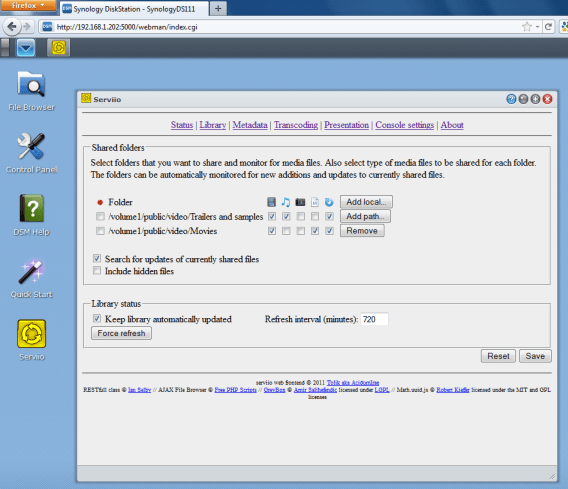
Open an SSH session:
cd /usr/syno/synoman/webman/3rdparty wget http://dl.dropbox.com/u/1188556/blog/serviio_syno_DSM.zip unzip serviio_syno_DSM.zip rm serviio_syno_DSM.zip nano serviio/config
The file loaded into nano will look like this, and you need to edit the IP address to match the IP of your Synology (either put your syno on a static IP, or set a reservation in your broadband router’s DHCP server options).
{
".url": {
"org.serviio.serviio": {
"type": "legacy",
"allUsers": true,
"title": "Serviio",
"desc": "DLNA Media Server",
"icon": "images/icon_{0}.png",
"url": "http://192.168.1.202/serviio/index.php"
}
}
}
I can’t find a way to avoid manually specifying the IP address like this – relative paths can’t be used because the Synology runs two different webservers: the DSM one on port 5000 without PHP, and the PHP-enabled Web Station one on port 80.
Log out of DSM and log back in. You will see the Serviio icon in the pull down menu in the top left, which you can drag to the desktop if you prefer:
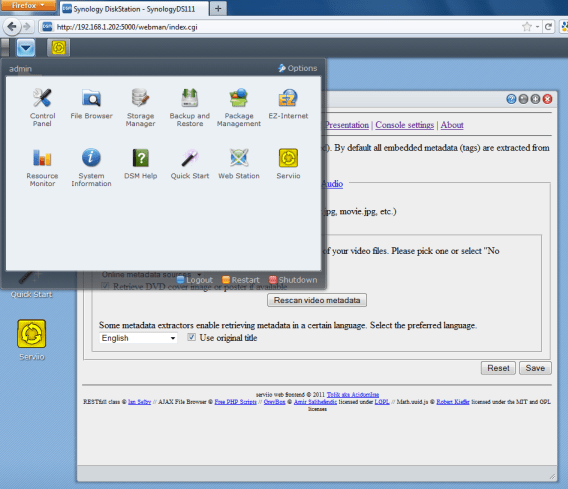
Serviio settings
Navigate to the Transcoding tab. Set the transcoded files location to /volume1/@tmp. Failure to do this will result in temporary files being written to /tmp which will fill up the partition it’s on the moment you remux a 4GB movie, which would prevent you from logging into the NAS.
I recommend de-selecting Generate thumbnails for local videos in the Metadata tab. Note that you have to click Save on each tab or any change will not take effect. As you’ll see if you have a DLNA renderer that supports thumbnails, Serviio retrieves good ones from the online databases it checks so they’re not really needed. Often FFmpeg will get stuck trying to generate a thumbnail for a video and will lock the CPU at 100% for long periods of time. This issue was raised in this Serviio forum thread.
You can use the Library tab to add the media folders you want to share. Note that the Add Local… button will fail because the web service user does not have access to the root of the filesystem (probably a good thing security-wise). Use Add Path… instead and express the paths as I have done in the first screenshot above. Be sure that the serviio user has been granted read privileges over the folders you add (User Control Panel in DSM).
Update – If you really want to use the Ajax file browser UI, then go to DSM Control Panel > Web Services > PHP Settings tab > open_basedir and append /volume1: to the start of that list. Then on the Web Applications tab, disable Web Station, Ok, enable Web Station. Go back to your SSH session and run:
nano /volume1/web/serviio/afb/config.php
Change the value of $path from / to /volume1/public (or the top level shared folder where your media resides). You’ll notice however that when you use Add local button in the Serviio Library tab it’s very buggy. It will only list a maximum of 5 child folders from each node.
Performance
The Synology seems perfectly able to transcode DTS audio in a hi-def Matroska file down to 2 channel AC3 in MPEG-TS while copying the H.264 stream. The CPU use leaps up to 100% but I guess that’s because it’s running ahead transcoding down to the end of the file (and is CPU-bound).
If I play something that’s only remuxing the container and copying both audio and video streams then the CPU stays at around 40% (because it’s I/O-bound) then 5 minutes into a film it falls away to pretty much idle – I guess it has finished remuxing to the temporary file.
Memory use even while running Serviio is around 20% at idle, 30% during a remux with audio transcode, though I have noticed that with a larger library this creeps up to around 70%. I have a 2011 product so it has 256MB of RAM. This seems to indicate that the value line of products (with the j suffix) like the DS211j should run Serviio on their 128MB. They have a 1.2GHz CPU though versus 1.6GHz on mine (and the DS110j is only 800MHz), so it would need testing by someone.
All in all it would seem that the Synology products are very capable Serviio appliances!
Uninstalling
Log in as root and stop Serviio, then delete a couple of libraries which had been copied to /lib:
/opt/etc/init.d/S99serviio.sh stop rm /lib/libbz2.so.1.0 rm /lib/libz.so.1
In the DSM User Control Panel delete the user called serviio. Undo the changes that you made to /opt/etc/profile and /etc/profile (the JAVA_HOME and java path modifications marked in bold earlier in the guide).
To remove the web UI, in DSM go to Web Services > Web Applications tab > Disable Web Station. Then:
rm -r /volume1/web/serviio rm -r /usr/syno/synoman/webman/3rdparty/serviio
Finally, re-download the bootstrap for your model of NAS and run it again. It will tell you to delete a few folders and restart. This will completely trash all optware ipkg packages (i.e. everything in /opt) and undo everything else you did in this guide without affecting your data partitions. If you had any other ipkg packages installed since installing Serviio, these would also be lost.

OK, my bad.
Deleted the /opt/serviio/library/db forlder
Set the SUID bit with chmod +s /opt/serviio
and restarted, seems to be working now!
I suggest you ammend the howto with the SUID to ensure that all files created below the /opt/serviio directory have the serviio user as their owner.
Cheers!
It’s already in the guide. Looks like you forgot to run:
chown -R serviio /opt/serviio
Hi,
Serviio is great!!!!
However it doesn’t start automatically when I moved s99serviio.sh to /opt/etc/init.d. I have to start manually every time in ssh.
Any ideas?
Cheers
Definitely works on mine. You could try putting it with the other syno ones in /usr/syno/etc/rc.d
didnt work for me either, gonna try /usr/syno/etc/rc.d
ds3.1 (latest of juli2011) DS111
Hi Platter…
I have followed your instruction but all i get when i start the server in the control panel is a big red X…
it says………. Required Serviio 0.5.2, but found ” Cannot connect to serviio server, it does not seem to be running. exiting…
please help me…
Some people have had problems with strange characters/line wraps while copying and pasting the S99serviio.sh script. Try writing that out by hand and see if it starts ok.
Hi Patters,
Thank you for the instruction however im not that pro in this kind of things and maybe you can help me out via mail or something?
I really want to work serviio on my ds211 because I bought a ps3 for streaming but noticed that synology has no dlna programs that I can install normally.
Please help
I have a problem with getting the serviio to work.
> which java
produces
/opt/java/ejre1.6.0_25/bin/java
however when I run serviio.sh I get
serviio.sh: line 67: /opt/java/ejre1.6.0_25/bin/java: not found
Try running source /etc/profile
It makes no difference it stills gives the same error. If I run echo $JAVA_HOME and $PATH everything looks allright. What to do?
I may be something simple, but I am not that used to linux:d
If I do a
> /opt/java/ejre1.6.0_25/bin/java
I get
/opt/java/ejre1.6.0_25/bin/java: not found
but in the /opt/java/ejre1.6.0_25/bin/ folder I see two objects java and keytool
But thank you for your help
Make sure you do all the archive extraction on the Syno, not in Windows, or you’ll end up with damaged file permissions. In Linux a file needs to have the execute permission for it to be executable. That’s what chmod +x does. When unTARed on the Syno all this will be fixed automatically.
Hmm, I have tried removing java and then downloading it again directly to the syno (DS107+). which java gives the correct path. It just seems as if the java is not executable. The permissions in the bin-library are
-rwxr-xr-x 1 10 dovecot 58545 Apr 14 14:43 java
-rwxr-xr-x 1 10 dovecot 58568 Apr 14 14:43 keytool
Strange… I guess that it is a java problem.
Maybe you have the wrong processor build. Your NAS has the mv5281. Is that definitely an ARM v5 core? Check by running cat /proc/cpuinfo
cat /proc/cpuinfo gives
Processor : ARM926EJ-Sid(wb) rev 0 (v5l)
BogoMIPS : 499.71
Features : swp half thumb fastmult vfp edsp
CPU implementer : 0x41
CPU architecture: 5TEJ
CPU variant : 0x0
CPU part : 0x926
CPU revision : 0
Cache type : write-back
Cache clean : cp15 c7 ops
Cache lockdown : format C
Cache format : Harvard
I size : 32768
I assoc : 1
I line length : 32
I sets : 1024
D size : 32768
D assoc : 4
D line length : 32
D sets : 256
Hardware : MV-88fxx81
Revision : 0000
Serial : 0000000000000000
I am not sure were to find the required information.
Thank you for taking the time to help me
Yours is CPU architecture 5TEJ and mine is 5TE. I thought that would be ok, but I’ve looked up the definition of ARM 5TEJ and apparently it’s a feature called Jazelle. It’s a technology to allow the processor to execute Java bytecode directly:
http://en.wikipedia.org/wiki/ARM_architecture#Jazelle
I would guess that’s likely to be in conflict with Java Embedded. My recommendation would be to ask on the Synology Forums.
Thank you for all your help.
I was actually testing it on my DS107+ before installing Serviio on the DS209, which is my main NAS. I followed the instructions again and there was no problems in installing and running Serviio on DS209. Excellent! Now I just have to figure out how to play my AVI-files.
Thank you
hmm, installation went fine, nice guide!
however, im finding that my avi stutter after like 5 minutes on my DS111
any tips to increase performance? Also, im not noticing the transcoder coming down from 100% CPU.
I used a Bravia 32w5500 player and ofcourse disabled all the thumbnails…
The Bravia 5500 series can’t play AVI natively (I have one) so your Syno is trying to transcode to mpeg2video which it can’t manage in realtime. It’s only really got the power to remux containers like mkv and transcode audio. Can you use a different renderer? Games console, or Bluray player perhaps?
well, i’ve got an Xbox360 which can render it i suppose… Not too sure but i think that xbox does play .avi natively :) i could have done that with synology’s built in UPnP functionality xD
No chance to increase performance? Like force the buffer to load longer before playing or something else ^^
thanks for your reply btw
How in the world can we uninstall? I setup everything, though the setup simply didn’t have enough power for the use I wanted out of it. I have tried resetting many times to no avail. I accidentally removed a few of the original directories, so make remove is not an option. I want to go back to a clean slate, without all of the packages from this tutorial. Thank you!
Check the Synology forums for how to reset the firmware. However it normally clears the drive too (though I did see a post about how to get around that).
I did that to no avail, even cleaned my drives. Serviio still exists in the menu, which I could edit out by backtracking. However, ffmpeg and other depends still exist on the system that I would like to remove. The original directories do not exist though, so I cannot make remove. I want a way to “truly” reset the device back to scratch and cannot seem to do it via the rear button or default settings reset.
As I understand it most of the modifications live in /opt which is actually on your hard drive. Those that don’t should be reset when you re-apply DSM. So you could maybe try removing the disks and destroying their partition tables, then putting them back in.
Hi
I have the ds211 and trying to stream to my ps3.
Tried to follow your guide via a XP machine because I couldn’t find Putty for MAC.
Also this is not really my thing and already on the first line it didn’t work for me. I have enable SSH, installed Putty, logged on the synology and after that ipkg is not a good command.
Please can you help me because im a noob in this..
Thank you
first, i wanted to flame mac users ^^ and then im going to help you:
you need a ‘bootstrapper’. A piece of software, specificly designed for your Synology NAS’s hardware that enables the use of the ‘ipkg’ command.
After a quick google, i have found the following site for you:
http://blog.bangbits.com/2011_05_01_archive.html
follow these staps to make the bootstrapper work (read: ipkg command works) and then follow the rest of this guide.
Also, make sure you dont just follow these steps because somewhere in this post you will be asked to download DS111 specific software (ARMv5 software) which might not be compatible with your NAS.
but, if step 1 was hard for you, perhaps you should try to contact someone near you who can do it for you (and ofcourse has the needed experience in linux)
PuTTY is not necessary on Mac OS as it includes an ssh client in the OS. Open Utilities -> Terminal and type:
ssh root@x.x.x.x
where x.x.x.x is the IP of your NAS. As for the bootstrapper – clearly you didn’t read the guide properly, it’s all there (search for “Read this Synology wiki document about modifying your NAS carefully and install the bootstrap for your model”)
I think though that if you missed those things I’d probably recommend that you avoid trying to do this without the help of someone near to you that knows a bit more about Linux. Though a few people have offered me money to install Serviio for them remotely, I’m afraid it’s not something I’m interested in doing.
I think I am the lazy one then ;) but indeed maybe it is better to ask someone with more linux experience to help me out. I will try this weekend to follow step by step and if I get problems I reply on this posts.
I’m stuck at the script part:
$> /opt/serviio/bin/serviio.sh
Illegal instruction (core dumped)
Cannot figure out why that happens (permissions? I tried it as both root and serviio login via SSL, same result). I also installed sudo via ipkg, but that didn’t help. My paths seem fine:
>echo $JAVA_HOME
/opt/java/ejre1.6.0_25
>echo $PATH
/opt/bin:/opt/sbin:/opt/java/ejre1.6.0_25/bin:/usr/bin:/bin:/usr/sbin:/sbin:/usr/syno/bin:/bin:/sbin:/usr/bin:/usr/sbin:/usr/syno/bin:/usr/syno/sbin:/usr/local/bin:/usr/local/sbin:/bin:/sbin:/usr/bin:/usr/sbin:/usr/syno/bin:/usr/syno/sbin:/usr/local/bin:/usr/local/sbin
And even if I get it running, I wonder if my 411j will actually be able to handle the transcoding (though I think I have a lot of data which only needs audio transcoding).
Setting for ffmpeg which worked for my iomega storcenter ix4-200d.
./configure –enable-cross-compile –cross-prefix=/opt/bin/ –arch=arm –enable-armv5te –prefix=/opt –extra-cflags=’-I/opt/include’ –extra-ldflags=’-L/opt/lib’ –enable-static –disable-shared –disable-ffplay –disable-ffserver –enable-libmp3lame –enable-gpl –enable-postproc –target-os=linux
I had to do a lot of other tweaks to get the job done, but seems to work…
Hi all! Many thanks to Patters for putting up this amazing guide! I have been running Serviio on a pc for a while now and was looking forward to get it running on my PPC based DS210+ but unfortunately it looks like I’m stuck until jamvm supports 1.6.
Any worthy alternatives I might be able to give a shot in the meanwhile?
Btw, as others have mentioned earlier I wasn’t able to copy the contents of S99serviio.sh either. Manually editing did the trick though.
Yes, get another java VM? Same goes for PSM, wont work with JavaVM either
Hello,
Thanks for this very detailed tuto , i have still not finished as i am stuck as i am not sure to know the correct version of Java SE Embedded Runtime i need to use for my 411+ (intel atom)
Is anyone can drive me ?
Thanks!
exté
yes, get java from the java suplier?
simple google return from this query: ds411+ java
first hit got me java download instructions?
that’s fine , i used my brain and took the x86 version and just finished the tuto , everything has been good ! Thanks to all the contributors
now i need to wait once back home to test stream to my bravia 32ex500 and my PS3 , i’ll share my experience as soon as i can
hmm, extenue, i can tell you that stram to Bravia will not work well, it will stutter (transcoding on the fly to MPEG2) However Xbox (no transcoding) will be fine. I havent tried subbing because im lacking some Mplayer skills, so please tell me your findings
arghhhh , i receive an error when i want to add a local path
Error encountered:
ERRNO:2
TEXT:
blablabla
LOCATION: /volume1/web/servioo/afb/browse.class.php, line 68
i will try to fix myself but is anone know this problem ?
Else , is it possible to manually edit a file and add patch ?
Thanks
exté
sorry guyz …. i just read this is known and written on the tuto …..
by the way , i was disconnected each time from ssh few seconds after performed this two commands
i checked and the files were really copied but don’t know why the session died after that ..
cp /opt/lib/libbz2.so.1.0 /lib
cp /opt/lib/libz.so.1 /lib
was it normal ? is it a newb question ?
I dont suppose you could show me how to make the ffmpeg install work with the –enable-shared in place? Everytime I change it fails to install properly. I must admit I dont want Servilio, I am only trying to install ffmpeg-php on my synology ds411j nas for a website and when I attempt to compile ffmpeg-php it tells me I need to compile ffmpeg with “–enable-shared” first…
I used a slightly different approach, because my DS411j apparently cannot handle the transcoding load. Instead, I use a cron-job and convert everything over-night.
http://blown-to-bits.blogspot.com/2011/07/synology-dnla-transcoding-alternative.html
that, sir, was EXACTLY WHAT I WAS LOOKING FOR!!!!eleven11!! I myself do not have the neccesary linux / ffmpeg skills to make this work!
I havent even clicked your link, because i’m too exited :) I will try to make this work for my DS111 as well, would be epic!
Hi, thx for this guide,
I’have a problem.
when i test the script manually by running:
/volume1/@tmp/S99serviio.sh start
He is not appear in process.
I try to log with serviio user and it’s ok
S99serviio.sh permissions is ok
Please help, i’m near the end of install :)
Ps: sorry for my porr language, i’m a french guy.
Did you use chmod +x to make it executable?
Can you verify you can launch Serviio manually without the S99serviio.sh script (/opt/serviio/bin/serviio.sh)?
Yes i did use chmod +x
I can’t launch Serviio Manually, when i do it the response is:
“JibDiskStation> /opt/serviio/bin/serviio.sh start
Illegal instruction (core dumped)”
Is it a bad Compile?
I have Ds211 Synology Nas with DSM 3.1
Thx for your help
Help me please :)
I’d guess you have the wrong Java. It’s Java SE embedded for ARM v5 that you need
for DS211.
Hi Patters,
Thanks for the excellent guide.
I have finally installed Serviio on Sunology DS411slim and i can see it on my PS3 and TV.
The issue is, i don’t see my media from the NAS. in the serviio i have configured the path as /volume3/music
/volume3/video
/volume4/photo.
I can only see some on the music files but no video and photos. some music files are also missing. I have given all access to serviio user and even made it a admin. still no luck. thumbnails are off. i have read through the serviio forum but couldn’t find any solution.
Any help will be appreciated.
Regards,
Harsh
Look at the serviio log for clues. Could it be that you forgot to set the permissions for the /opt/serviio folder, preventing the database from being created?
Hi Patters,
it helped as i executed chmod 777 /opt/serviio using root login. Now i see ONLY 1 movie in the video folder whereas there are more than 10 movies.
I still do not see any photos in the photo folder whereas there is more than 10 GB of photos.
What else can i do to start using SERVIIO. I’m quiet eager to start using it. Please help.
Regards,
Harsh
Did you chown /opt/serviio for the serviio user? You can diagnose library problems by looking at Serviio’s log in /opt/serviio/log if I recall correctly.
Hi Patters,
I did change the user to serviio for /opt/serviio and i have also seen the serviio log. not much i can conclude from the log. what i did notice is that now i have the videos for only ine folder but other folders are missing. Music and photos folders are still blank.
I there a way i can erase the library or database and then build it again? my conclusion is that since i changed the setting too many times, the library does exists and if i’m correct in interpretting the log, i did notice some of the music and photos being added to the library. os if i erase the library and database then i might succeed in rebuilding the folders. any suggestions on the process to rebuild the library?
Regards,
Harsh
Hi Patters,
I figured out the problem. i had not configured the option “scan for file additions and updates”. As soon as i did the folders started to appear and it takes a long time.
Thanks for the support.
Regards,
Harsh
All works fine in my ds210j since the web configuration step .
When i try to load defaults folders i get an error (cannot put repository).
All folders that serviio use are with 777 permission for test pourpose.
On serviio forum i found that maybe it’s the java version that it’s not so good.
So, maybe i’ts cause serviio acatually it’s not compatible with the version i found on java web site that is ejre-7-fcs-b147-linux-arm-sflt-headless-27_jun_2011.tar .
Can you send or load to a hosting site (Megaupload similar) your ejre-1_6_0_21-fcs-b09-linux-arm-sflt-eabi-headless-27_sep_2010.tar.gz .
Thanks in advice .
David
Don’t use the latest Java 7. It’s a major version change and Serviio is not yet ready for it. Have another look at the Oracle download site, they still have the Java 6 version there too.
My fault thanks a lot :) next time i’ll post the result on my DS210j :)
Hi Patters,
Excellent guide. First time i’ve touched linux (or any nix based OS really) and you provided enough details to get me through with limited issues along the way. Now have serviio installed on my DS211+, thanks!
I wanted to check one point with you. Once I got this running I noticed that the CPU usage was consistently high, 85-90% even once library updating etc. was complete and the box should have been idle. Checking the log confirmed Serviio was not doing very much. I notice that several people also reported the same issue. This is not thumbnail related as I definitely have that switched off and there is no ffmpeg process running. the process consuming the CPU is Java.
What I have narrowed this down to is the setting for the “Keep library automatically updated” check box. When it is ticked the CPU is high, as soon as I remove the checkbox the CPU drops to a few % as expected, checking it again CPU jumps up again etc. You did not seem to have this issue so I would like to know how you have that value set? If you do have it set, then I would like to try and work out whar is different about my install that might be causing this. Other than that all works as expected.
Regards,
Mark.
Thanks for the feedback – I tried to write the guide to be workable for non-Linux familiar people, and hopefully you’ll have taken away some concepts which will be useful to know in future!
As for the library updating I set mine to only update at 720 minute intervals. I’ll add that to the guide. I’ve written a revised one ready for when Serviio 0.6 is released (it’s beta only at the moment).
thx. a lot. i have spent a lot of time for my DS209. At last, the Java-Version 1.7 was the problem :)
now i have taken the following version.
ejre-1_6_0_25-fcs-b06-linux-arm-sflt-eabi-headless-14_apr_2011.tar.gz
So, iam a totally linux newbie. so i dont`t understand what can i do with the servio-console.sh?
when i add folders, what is the right one?
/volume1/music
or the name of my nas?
/diskstation/music
thx. for helping.
By default the first partition you create on the NAS will be /volume1.
You can check where your video files are by changing directory:
cd /volume1
then looking at the contents:
ls
Which is the equivalent of ‘dir’ in Windows.
Hello I Have a little problem of encoding :
2011-08-07 11:36:16,688 WARN [LibraryManager] Cannot read metadata of file /volume1/Videos/Series/Cougar Town/Saison 1/15 La mauvaise ��ducation.m4v via extractor EMBEDDED. Mes
2011-08-07 11:36:16,731 WARN [LibraryManager] Cannot read metadata of file /volume1/Videos/Series/Cougar Town/Saison 1/12 Une relation trop s��rieuse.m4v via extractor EMBEDDED
2011-08-07 11:36:16,773 WARN [LibraryManager] Cannot read metadata of file /volume1/Videos/Series/Cougar Town/Saison 1/21 Dr��les de drames.m4v via extractor EMBEDDED. Message:
2011-08-07 11:36:17,43
all characteres with accent are replace by ?? !
I put UTF8 in Java option but that change nothing .
# Setup Serviio specific properties
JAVA_OPTS=”-Djava.net.preferIPv4Stack=true -Dderby.system.home=$SERVIIO_HOME/library -Dserviio.home=$SERVIIO_HOME -Dserviio.remoteHost=192.168.1.100 -Dfile.encoding=UTF-8″
I didn’t found solution on internet
I run on DS710+ on DSM 3.1.
Thanks for your reply !
Not sure on this. I have a file with Cyrillic metadata that is added ok using the default settings. Maybe ask on the Serviio forum.
Ok i have tested servillo 0.52 on my DS210j …
It works! But is sucks!
The video/audio are played on my Sony Bravia but they are laggy as hell .
FFmpeg takes all my cpu to transcode…
Bad luck, and lack of money when i choose a J version -.- next time i’ll take a + version ç_ç
Anyway thanks for your howto and for your support :)
Thanks for the feedback. Bravia TVs (2009, and 2011 until someone figures out native AVI playback) aren’t ideal renderers. Rather than replacing your NAS though, you could always consider a Sony Bluray player. Similar money, and then you have bluray playback too.
you can do what i do: script the transcode to occur when download is complete. takes 2 scripts and transcodes it mpeg2ts (playable by Bravia 2009)
it works!
Can you postit down here?
I’m not good at all in scriting :P
Maybe Patters can use it to do a howto including integration in Synology and the startup of the script during the post download .
This will be useful to those who have this problem and have an old version or low Mhz processor like me .
Thanks David
okay, well, you need to know a little bit:
-what does my played support?
-can my diskstation stream without transcoding on the fly.
– do i mind more power consumption
ah well, i dont want to spend too much time on this, so you can tweak these scripts to what you like. At this moment i will have 2 versions of the movie when transcoded: the originals and the transcoded.
you will need 2 scriptfiles, mine are /volume1/scripts/findmovies.sh and /volume1/scripts/convert.sh. You can run the ‘findmovies.sh’ when you finish dowloading something, or run a crontab for it (use ‘vi /etc/crontab’ ) to schedule it to run like every hour or so. sidenote: when a file is already converted, it will no be overwritten by FFMPEG by default
findmovies.sh:
#!/bin/bash/
#find files like ‘*.avi’ and EXEC my convert script FOR EACH
find /volume1/video/originals -type f \( -name “*.avi” -o -name “*.mkv” -o -name “*.vob” \) -exec sh /volume1/scripts/convert.sh “{}” \;
convert.sh:
#!/bin/bash
#echo “$# parameters”
#just for testing. As you might notice this .sh file needs an input parameter, and ONLY ONE
echo “start converting file: “$@” ”
#controleer of er niet al getranscode wordt
#check for current transcoding by searching for ‘ffmpeg’ proces
proccount=`ps | grep “ffmpeg” | grep -v grep | wc -l`
#do not edit aboven line, will give problems without ` (tilde thingy)
if [ “$proccount” -eq 0 ]
then
TARGET_DIR=”/volume1/video/transcoded”
filename=$(basename “$1”)
echo “filename = $filename”
NEW_NAME=”$TARGET_DIR”/”$filename”.mpeg
ffmpeg -i “$1” -vcodec mpeg2video -f mpegts -target pal-dvd -aspect 16:9 “$NEW_NAME”
#above line depends on what you will use. Im using a Bravia 32w5500 (2009 model) wich
#only supports MPEG2 TS.
#add to synology indexer, without need to re-index everything.
synoindex -a “$NEW_NAME”
else
echo “last FFMPEG transcode did not finish. Skipping”
fi
Hello i have a brand new DS211j and i followed this guide, right now i have no effects in starting the service, if i start manually Serviio by running /opt/serviio/bin/serviio.sh i have this error:
DiskStation> /opt/serviio/bin/serviio.sh start
/opt/serviio/bin/serviio.sh: line 67: java: not found
How can i solve this?
If you haven’t already done so, log out of SSH then log back in – the changes you made to /etc/profile will only take place at login.
solved, i just copy/pasted your code but the actual java version is ejre1.6.0_27 not ending with 21, so edited the shells and go further….
now i have the problem the PS3 did not show any movie…..
Thanks heaps for the guide Patters.. Spent a couple of hours running through it today on a DS1511+ and it works perfectly. I’ve changed the Serviio profile for PS3 a little to force some transcoding to see what the performance is like, and so far the 1.8GHz Atom seems to be capable of doing the job, I’ve had no issues at all, and the CPU sits on about 30-60%. Pretty cool little device. I spose time will tell whether or not it’ll cope with the full HD stuff..
Thanks again for all your hard work in writing this all up!
Cheers, Rob.
DS111 has its own DLNA server, right? Is it not enough?
It’s not nearly as good as Serviio. I’m close to releasing a .spk package for Serviio 0.6 (when it comes out of beta) so if you’re daunted by the process, hang back a little. Should be within a couple of weeks.
I was wondering about quality of the built in DLNA server. I am thinking about purchasing the NAS. The package would be great to enhance its capabilities. I have a netbook with Atom CPU 330 1.6 GHz. Wonder how it compares to DS111’s CPU?
Pingback: Modificar Synology Server | A quien pueda interesar ...
Pingback: Instalar Seviio en Disco Nas Synology | A quien pueda interesar ...
I installed everything without any problems, set permissions, set owner to serviio user and added /volume1/video/complete to the library list and added an avi and mkv to the folder.
I refreshed the library manually. The tv does see the complete folder but no videos in it. The serviio logs show I press the force refresh button but nothing is found.
I restarted serviio but no luck.
What can I do to find out what is wrong?
Did you allow the Serviio user read access to your video share (in the Users control panel in DSM)? To troubleshoot, perhaps try to add some media that’s in the public share (which all users can access).
Serviio has read/write permissions on the video share. I don’t seem to have a ‘public share’ so I created a new share called ‘public’ and gave serviio read/write access. No success. I also used a dlna client on my pc but this one also does not see any files. So the tv client is not the problem.
Is it possible to query the derby database? Is there a client installed on the nas? Do you know the port and database name? If its an embedded database, do you know the jdbc string? Would it be possible to turn on debug logging or database logging in serviio?
Any other ideas?
Sorry for the bulk of questions…
patters, can I increase serviio logging to find the problem?
hi there,
is anyone has tested serviio after upgrade of DSM just released ?
Jep me,
I’m running a DS 110j now on DSM 3.2
Serviio is running without any troubles oder changes.
The only thing that doesn’t work is the left click on the serviio icon in the DSM.
If I enter the url of the serviio config it or if I press the icon with a right click and press “open in new window” it works.
Any ideas how to fix it?
Thanks again Patters for this great tutorial. My serviio is running fine for three months now.
Hi,
thank you Patters for this excellent guide. I applied it successfully on a DS210j with DSM 3.2 (started on 3.1, got a system partition crash, restarted on brand new 3.2)
couple of things that put me back a little:
* the wget thing : I also had to get open-ssl manually
* I assumed java 7 would be good to go, found only in the comments that it was not. Would you make a note about that in the main text ? btw, I tried your package but with no success (modified the scripts to point to correct directories on my box, the package said it installed successfully but did nothing really).
* same as Eric, on DSM 3.2 the DSM integration doesn’t work : nothing happens when clicking the icon.
I’m seeing lots of stuff on my NAS from my Sony Bravia that I didn’t before, so I’m happy… just hopping everything will be ok performance-wise.
Thank you again for well-detailed installation instructions !
I’ve had some problems while uninstalling.
After I stopped and deleted the libraries the DSM didn’t work, so i tried to restart my DS 110j.
But it just beeped once an the status LED was flashing orange. The DSM wasn’t running and the Synology Assistant didn’t find my device.
So i pressed the reset button 4secs until the beep and again until the second beep.
After that the Synology Assistant did find the DS again and i could reinstall the DSM.
I lost all my settings but none of my data.
Just a quick guide if anyone has similar problems…
Hi all.
How can I change the IP of Serviio, because i have the icon on screen, but, when i put the mouse over i see the IP 192.168.1.202…
My DS is an 192.168.2.4…
Regards
Look at the guide again – you forgot to edit /usr/syno/synoman/webman/3rdpartyserviio/config to put your ip address in instead of 192.168.1.202
Hi Patters i got this problem when i try to compile the ffmpeg.. iv’e tried two times over now, and get to the same problem, howcome i get this problem?
plz help me
this is what i get when i type in the command!!
Teglgaardsvej> ./configure –arch=arm –enable-armv5te –prefix=/opt –extra-cflags=’-I/opt/include’ –e
xtra-ldflags=’-L/opt/lib’ –enable-static –disable-shared –disable-ffplay –disable-ffserver –enable-
libmp3lame
gcc is unable to create an executable file.
If gcc is a cross-compiler, use the –enable-cross-compile option.
Only do this if you know what cross compiling means.
C compiler test failed.
If you think configure made a mistake, make sure you are using the latest
version from SVN. If the latest version fails, report the problem to the
ffmpeg-user@mplayerhq.hu mailing list or IRC #ffmpeg on irc.freenode.net.
Include the log file “config.log” produced by configure as this will help
solving the problem.
Teglgaardsvej> make
Makefile:234: /d/java/workspace/ffmpeg/tests/fate.mak: No such file or directory
Makefile:235: /d/java/workspace/ffmpeg/tests/fate2.mak: No such file or directory
Makefile:237: /d/java/workspace/ffmpeg/tests/fate/aac.mak: No such file or directory
Makefile:238: /d/java/workspace/ffmpeg/tests/fate/als.mak: No such file or directory
Makefile:239: /d/java/workspace/ffmpeg/tests/fate/fft.mak: No such file or directory
Makefile:240: /d/java/workspace/ffmpeg/tests/fate/h264.mak: No such file or directory
Makefile:241: /d/java/workspace/ffmpeg/tests/fate/mp3.mak: No such file or directory
Makefile:242: /d/java/workspace/ffmpeg/tests/fate/vorbis.mak: No such file or directory
Makefile:243: /d/java/workspace/ffmpeg/tests/fate/vp8.mak: No such file or directory
make: *** No rule to make target `/d/java/workspace/ffmpeg/tests/fate/vp8.mak’. Stop.
I think something has gone wrong with the double dash characters when you copied and pasted the commands.
e.g. “/configure –arch=arm” should be “/configure –arch=arm”
Anyway, this guide is out of date now, since Serviio 0.6 needs libRTMP compiled into FFmpeg. Why not use my readymade Synology package: